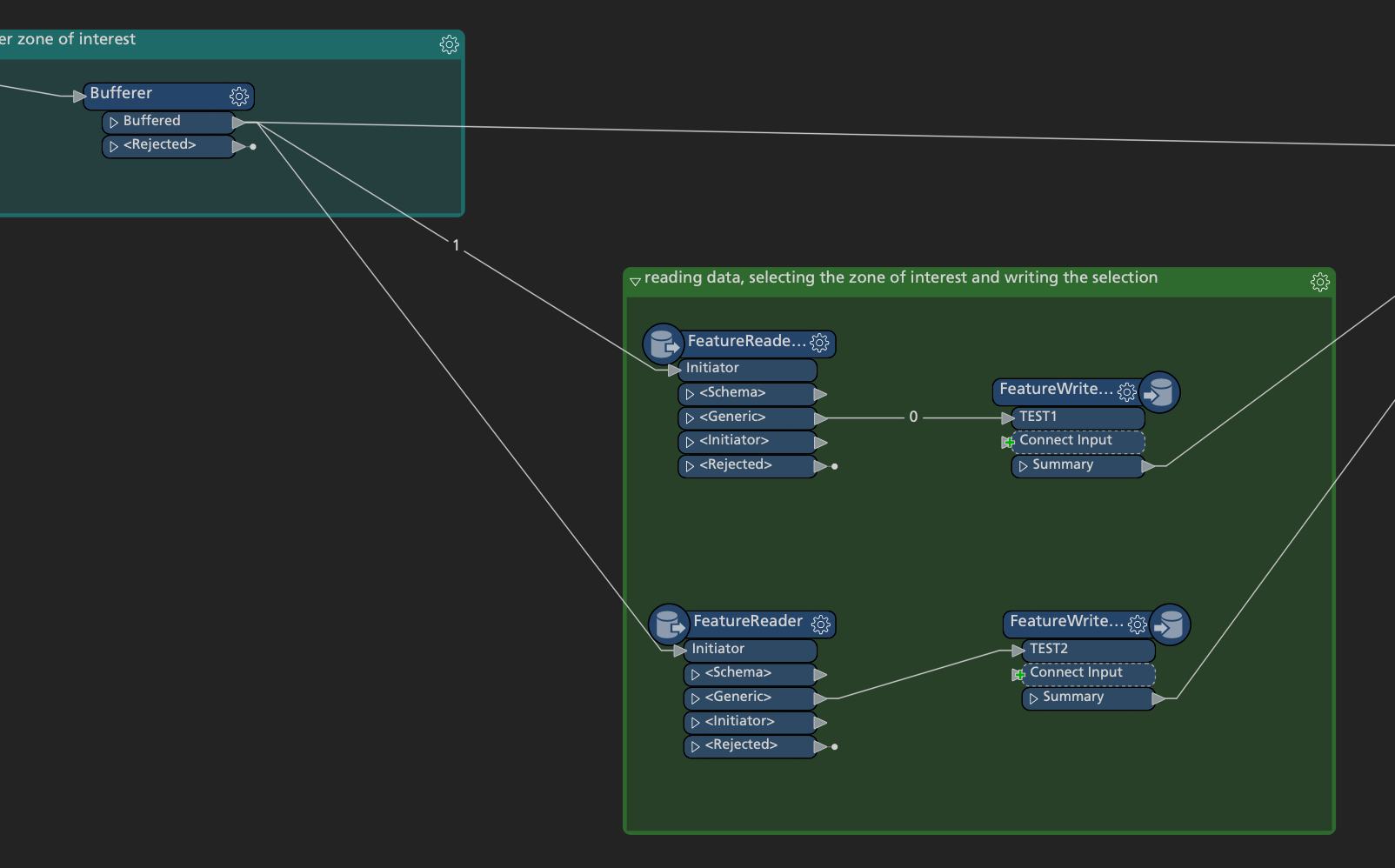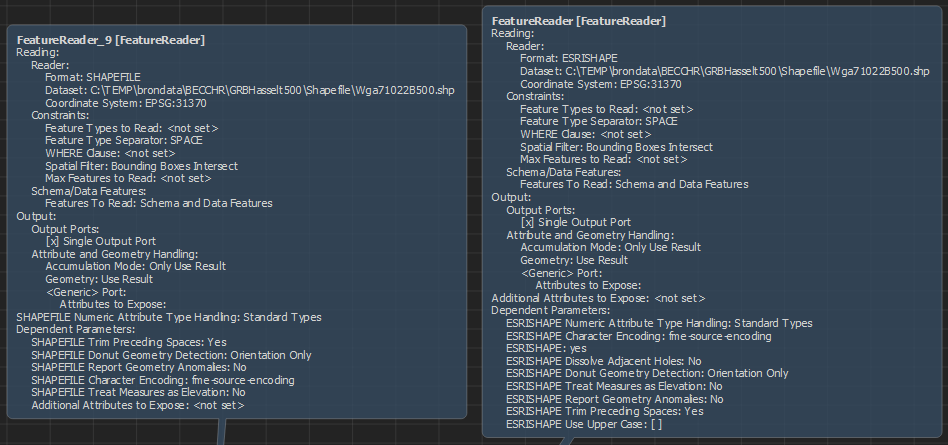I have a workspace reading a polygon which is buffered and send to several featurereaders that read data from several sources (shapefiles, WFS, dwg,…).
Data is selected within this searchpolygon (using a spatial filter in the featurereaders) and the selection is written again using featurewriters.
All the summary-ports of the featurewriters are going to a featureholder (from the hub): when all data is read, written and ready a new process of map production starts based on the original polygon.
This works very well, except when there is no data to select from a certain datasource/featurereader, then I get this error:
2019-12-10 09:54:57| 1.1| 0.0|ERROR |FeatureWriter_11 (WriterFactory): Internal Error: Failed to thin feature table
2019-12-10 09:54:57| 1.1| 0.0|ERROR |Internal Error: Failed to thin feature table
Is this something buggy or excepted behavior? What is the best way to ‘catch’ this situation and still go on with the map production flow when all other data is written?
A simplified workspace attached that reproduces my problem (first creator gets the error, second one gets the normal workflow).
FME(R) 2019.1.3.0 (20191007 - Build 19642 - WIN64)
Thank you very much!