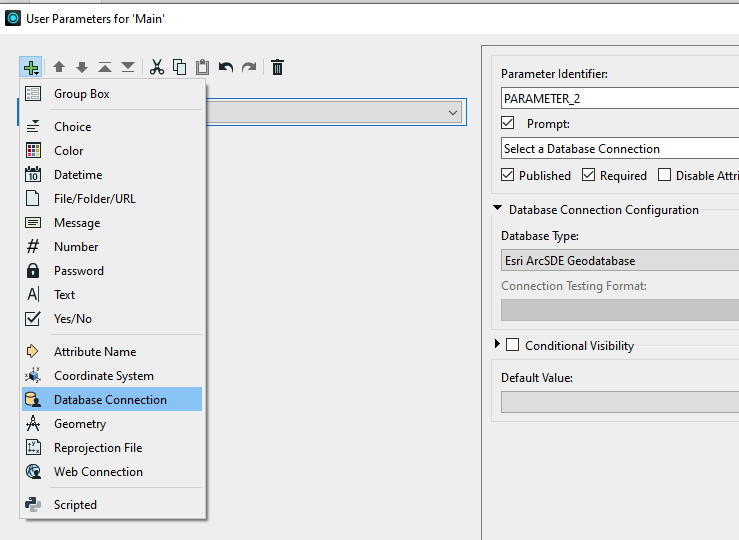I am having issues using Feature Reader to access ArcSDE geodatabase in FME Form 2023.1. When opening the Feature reader in the old FME version, there is a DataSet option to select after choosing the Format. I also have the option to create connection files as a user parameter. Now in FME Form 2023.1, After selecting Format, the Dataset option changed to Connection. However, when I try to select a new connection file within the parameters, I am unable to find the option. In my previous FME workspace, I utilized connection files as user parameters. Please let me know if I am missing anything while configuring the Feature reader to read ArcSDE data in FME Form 2023.1. Thank you!







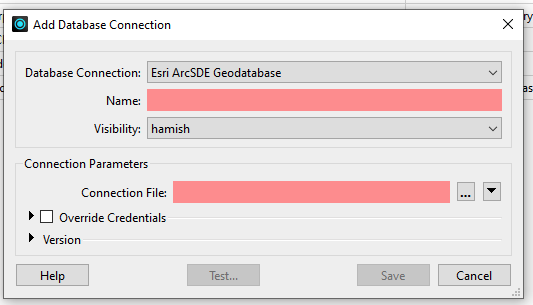 So you can still use parameters, its just that now the parameter type will be a database connection (when it used to be a file)
So you can still use parameters, its just that now the parameter type will be a database connection (when it used to be a file)