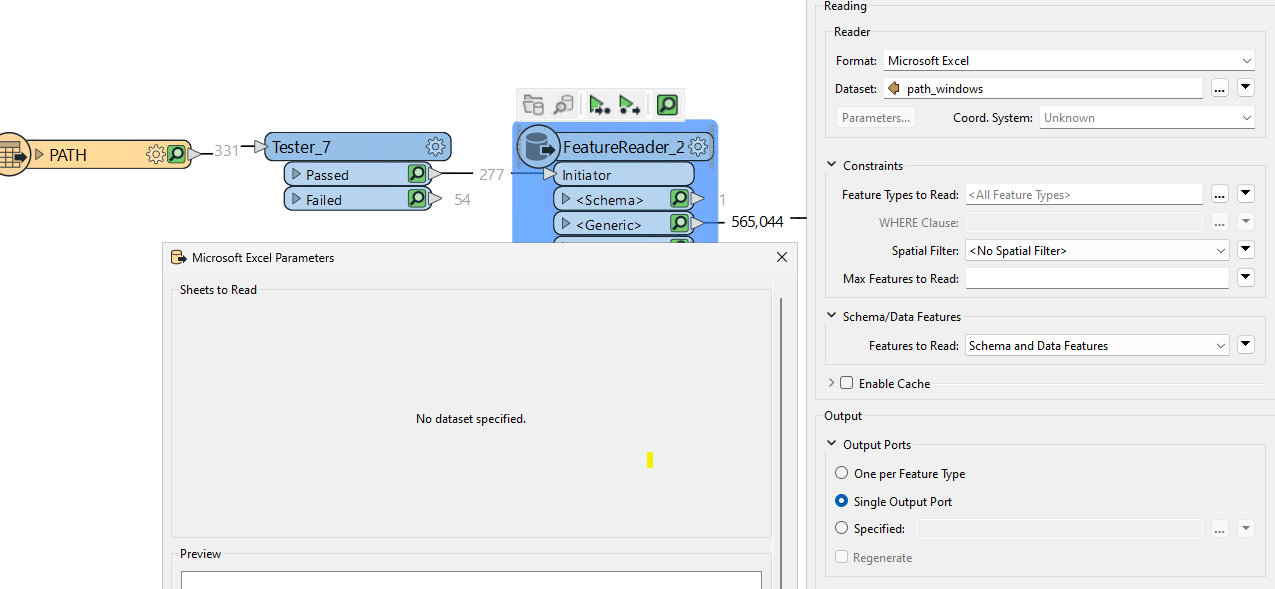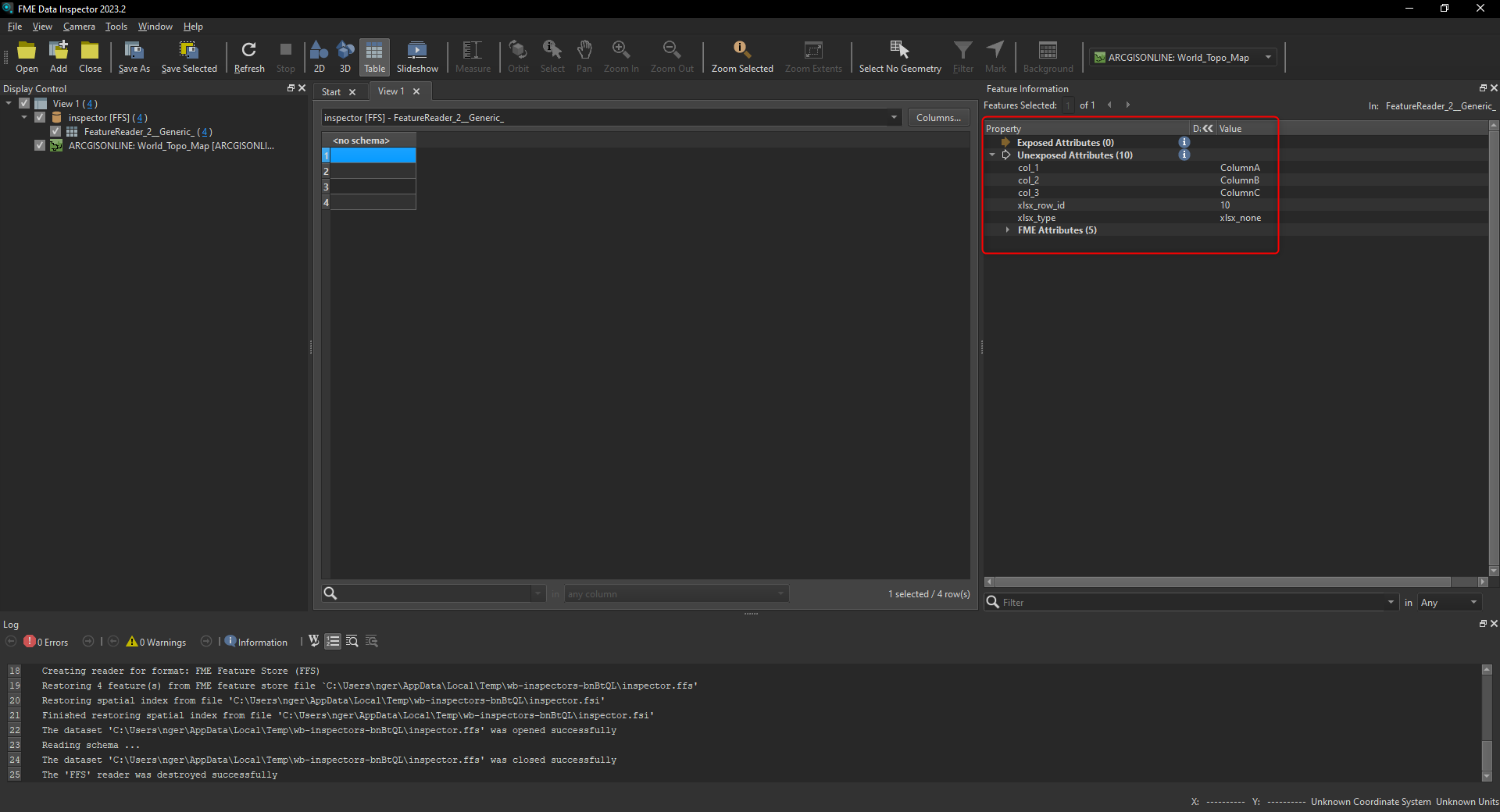Hi
i am trying to read lots of excel using the feature reader transformer, passing in the locations form a directory path reader. all the excel have different tab names but the data always start on row 10. As the dataset is a file path the option for telling it to start on row 10 are blanked out. anyone know how i get around this?
Many thanks,
Andy