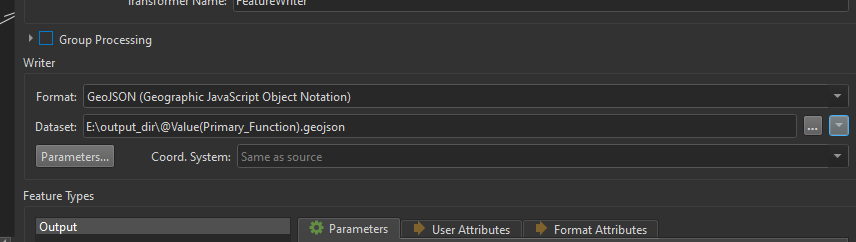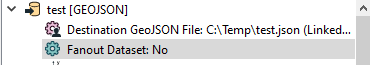Hello Forum,
I’m attempting a fanout on a geojson file based on specifying an attribute.
This is a simple task which I’ve carried out dozens of times before with success on other datasets. However, for some unknown reason it’s failing to fanout on a particular dataset.
I’ve read in the geojson with FeatureReader. This is connected to a to a FeatureWriter. In the FeatureWriter I have…
Selected format: Geojson (Geographic JavaScript Object Notation)
Browsed to a destination UNC path and ensured the .geojson extension is shown. Note that the geojson writer it defaults to .json extension, so you have to change it to .geojson manually.
In Parameters changed ‘Reproject to WGS84’ to No
In General>Feature Type Name selected ‘open text editor ‘ and then selected Primary_Function from the FME Feature Attributes list. Note that Primary_Function is the attribute I wish to fanout on. The attribute exists in the source dataset and does contain values.
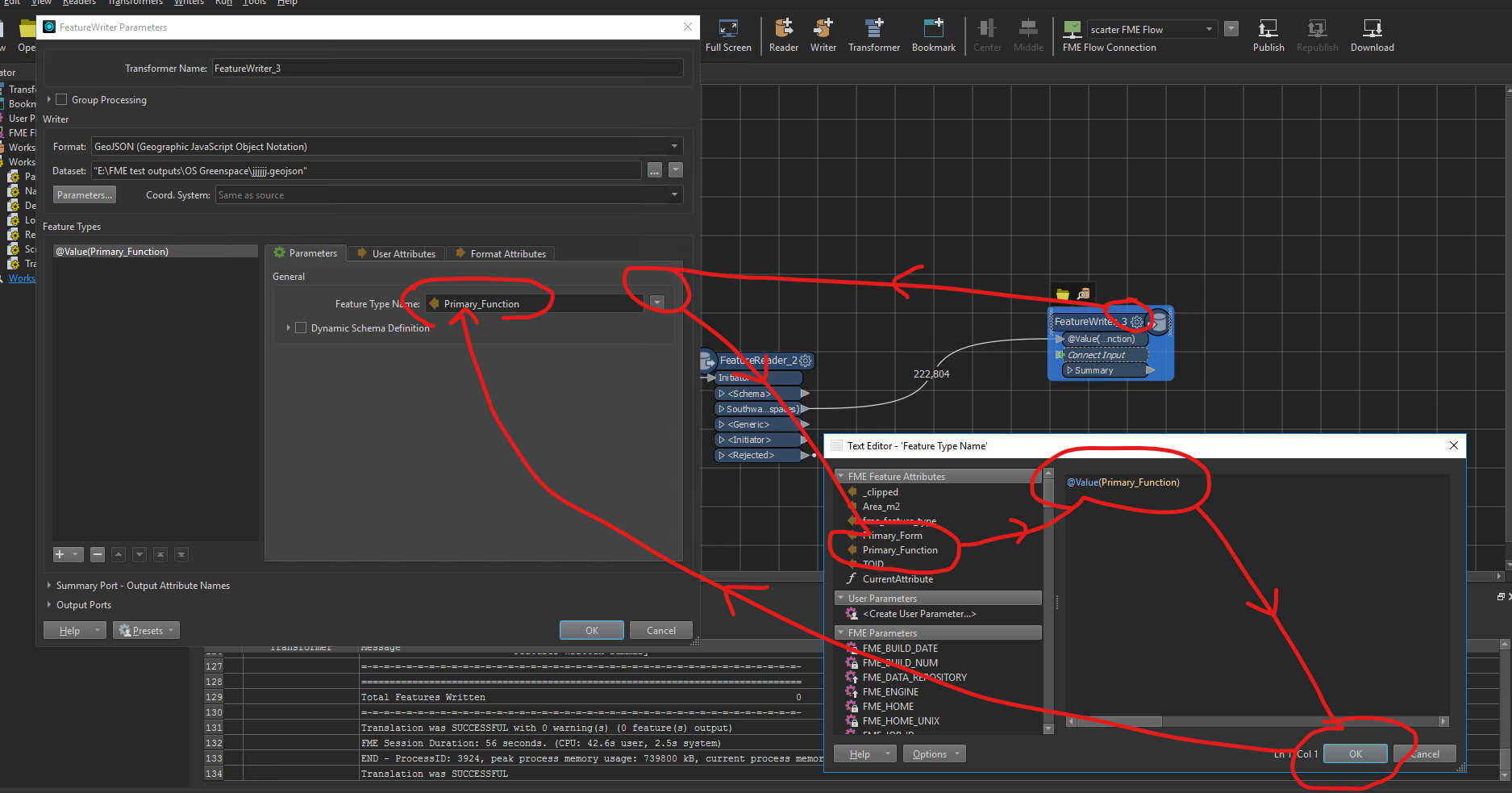
However, this then fails to write fanned out geojsons to the specified destination.
I feel as though I’m doing everything correct here. This is a straightforward task which I’ve completed successfully many times before. So, I don’t really understand why it’s failing to fanout.
Any ideas?
Thanks,
Stuart