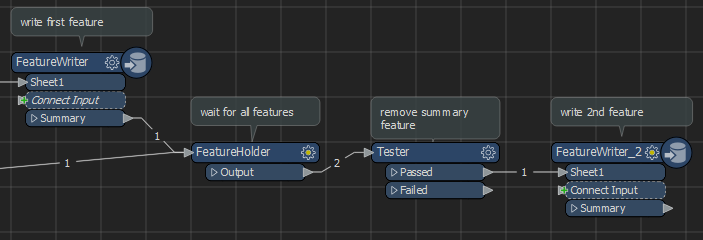first sorry if the question is not in the right place
I have a problem with Excel Writer inconsistently showing the Error:
Excel Writer: Failed to save changes to the spreadsheet 'file name'. Check that you have write permission to the file, it has no password protection and is not opened by another application. Error message is 'bad allocation'
A fatal error has occurred. Check the logfile above for details
... Last line repeated 2 times ...sometime it doesn't show at all and other times for the some unchanged WB it appears and I only restart my machine and it would work fine but other times it wouldn't unless I manually run the WB till the Excel Writer and run the Writer alone and it will be fine
I thought that the problem was only appearing when I use the same writer to write multiple Sheets and tried to have them be separate (multiple Writer one for each sheet but all writing to same file) but it appeared again in a write with a single sheet.
by the way it usually start writing some data first so the writer will create the fill and write but stop suddenly.
note: I have seen the same question and the answer was something about writing to a file not directory I don't think that's the problem here.