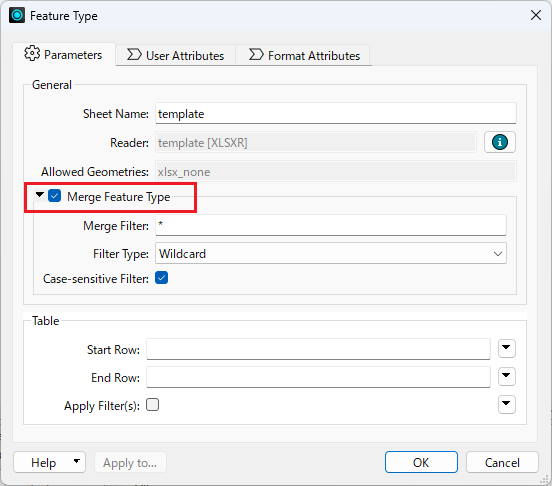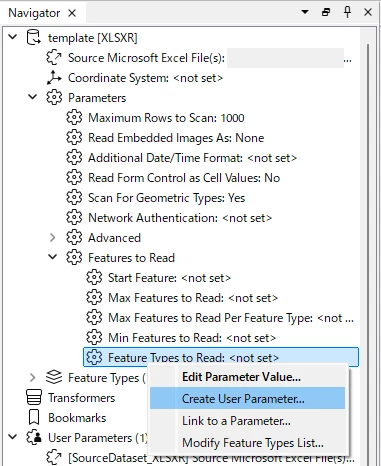Description
- I have a excel template file which I have in the excel reader dataset as a reader file. This file only has the name of the attributes and no features.
- I am trying to implement this job for the end user where every month they can upload the excel file with the same template structure, however different features month on month basis.
- I want to set up my parameters in a way that based off the template populated, it reads the file every month when uploaded by the end user and also give an ability to the end user to mention the sheet name in the prompt.