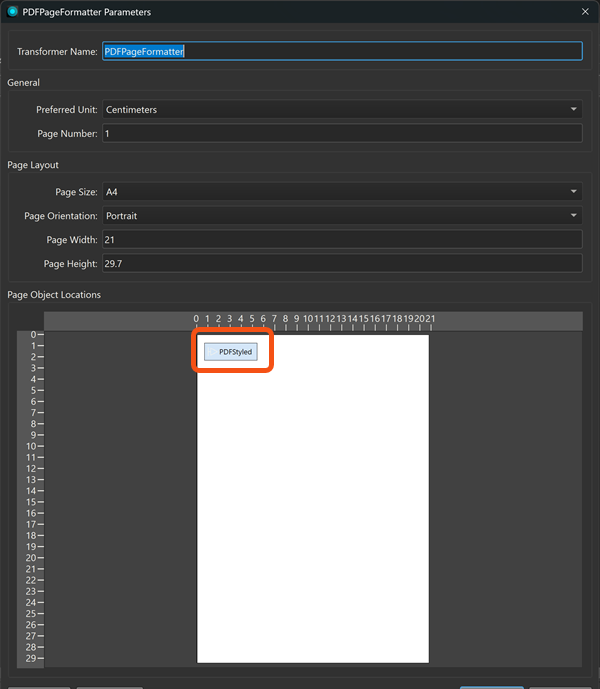Hello Forum,
I’m experimenting with using FME Form to create a PDF showing the result of a TestFilter query on a read-in feature (polygon dataset). I have this…
- Creator
- FeatureReader
- Reads in the polygon dataset
- TestFilter
- Finds a specified record in the source dataset by specifying an attribute and a value. This produces the required selection.
- PDF Styler
- PDF Page Formatter
- FeatureWriter
- Writes to type=Adobe Geospatial PDF
- NOT YET ADDED: I will eventually bring in base mapping and add titles etc. But I don’t need to get to that stage yet
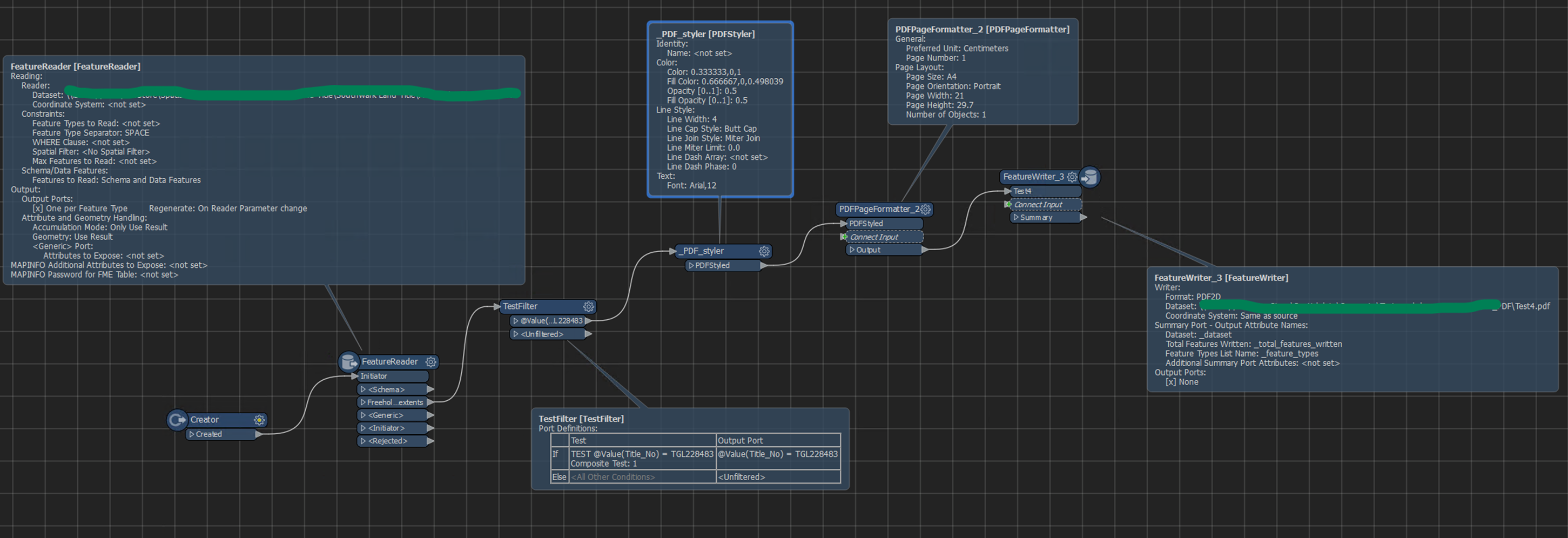
However, when I run the workspace this error is generated…
‘PDFPageFormatter_2 (PDFLayoutFactory): Invalid page object 'PDFStyled' parameters 'MINX;-117;MINY;803;WIDTH;112;HEIGHT;39;FIXED_ASPECT;Yes;CLIPPING_ENABLED;No'. All point positions must be a positive number’
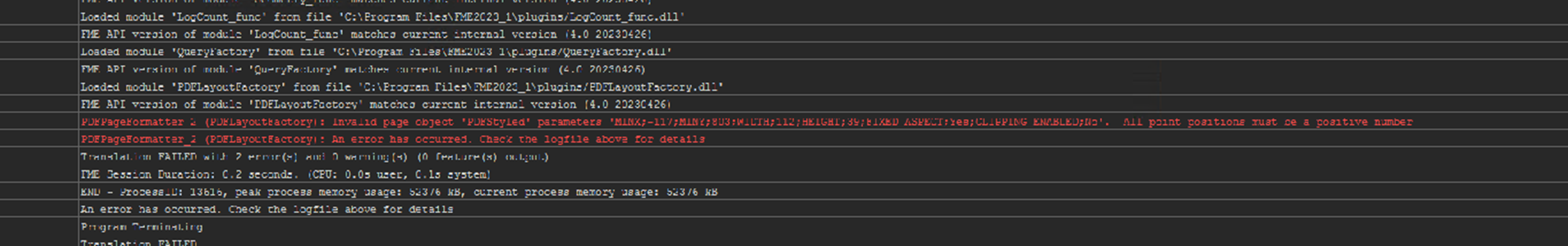
I’ve looked in the settings of the PDFPageFormatter_2 transformer but I cannot see values such as MINX, MINY, WIDTH, HEIGHT, FIXED_ASPECT or CLIPPING_ENABLED. But the error is saying that these need to be positive numbers. I’ve looked in the other PDF related transformers too.
Can you advise, please.
Thanks,