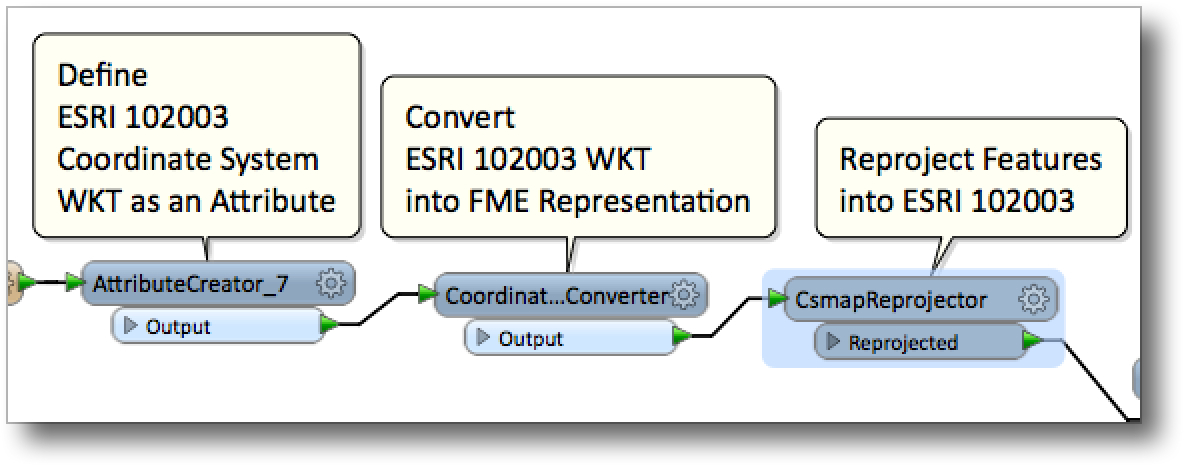However, as my workbench will be passed off to the client in-house and out of my control (won't easily be able to show them/help them build in the .db file), I am hoping to embed a more elegant solution. For instance, I am hoping to hard-code ESRI 102003 projected coordinate system into the workbench so that I do not need to use the ESRI reprojector (it's a blended home with both Mac and PC and OSX does not support the ESRIReprojector.)
Basically, can I either a) embed the WKID of ESRI 102003 into the workbench or b) use a feature that will always be in the "correct" coordinate system, extract the coordinate system, and reproject the other features using that?