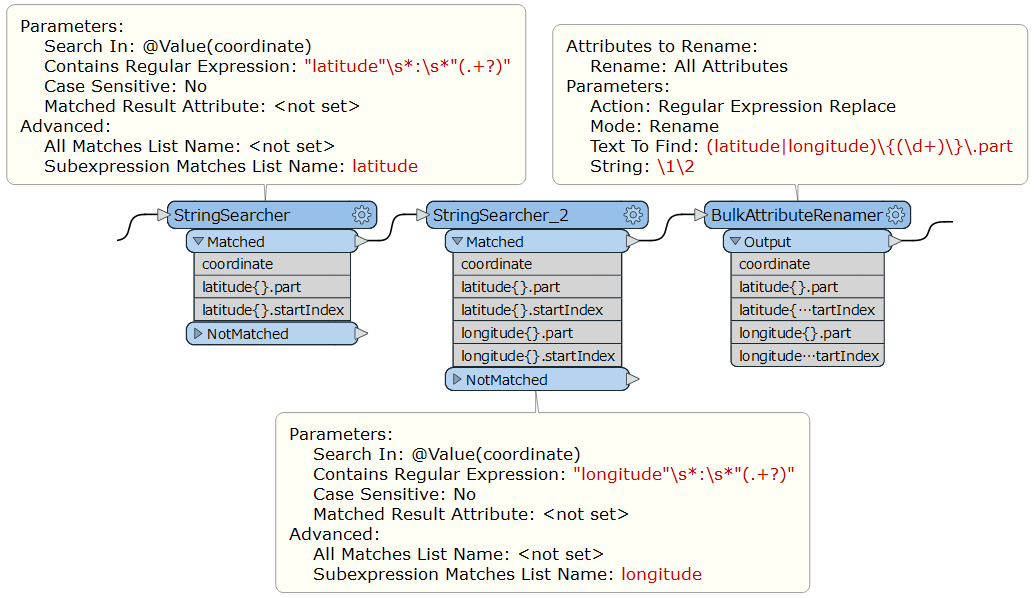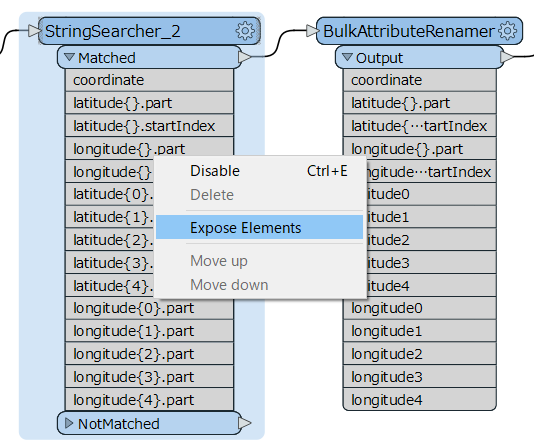Hi,
I have a coordinated call list, with the values below. My problem is this list: I never know the number of elements that can come into it. How can you create a dynamic method of reading this list and already create attributes, such as: latitude1, longitude1, latitude2, longitude2, latitude3, longitude3 ....
"coordinate" : {[
"latitude" : "-23.2229628000",
"longitude" : "-35.9099781000","latitude" : "-33.2229628000",
"longitude" : "-25.9099781000","latitude" : "-33.2229628000",
"longitude" : "-15.9099781000","latitude" : "-33.2229628000",
"longitude" : "-25.9099781000"]}
Thank´s