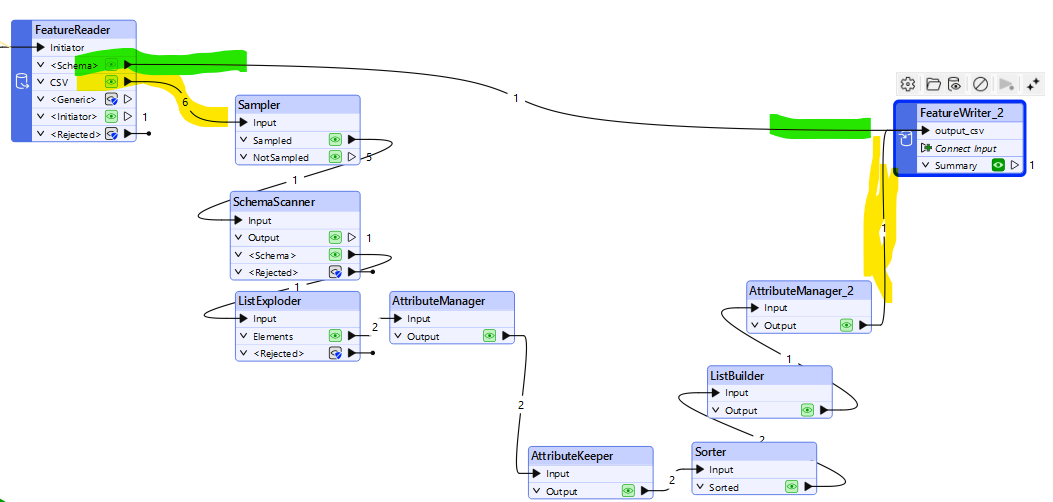I built a dynamic workflow to change a attribute for CSV file. It turns out that the attribute name is changed but without value in the output CSV file. Please could you help solve the issue?
The input CSV file and workbench has been attached with the post.