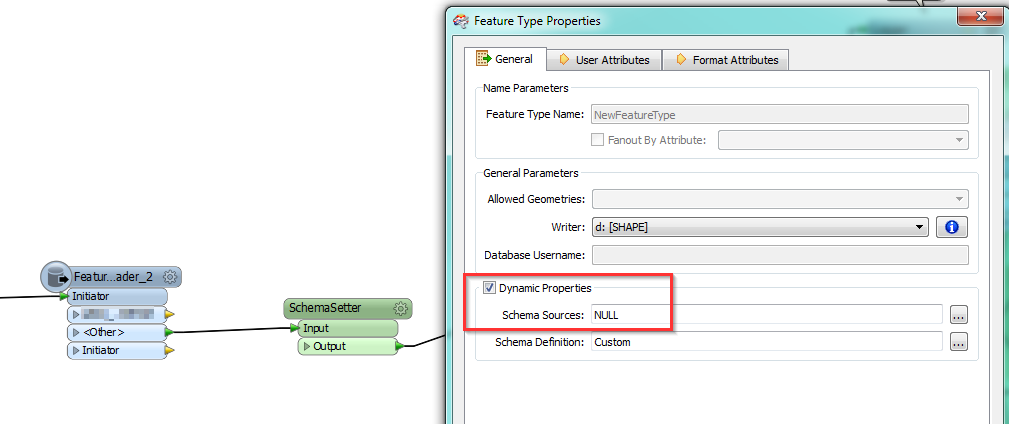I'm reading in some data via the FeatureReader transformer and I would like to write it out dynamically, but when I try to setup the dynamic proprties I get a pop-up message No reader or schema reader found. Please add a reader or schema reader to workspace that can be used as a schema source.
I can't add a reader or schema reader because the data does not exist prior to the workspace being run. Any ideas?