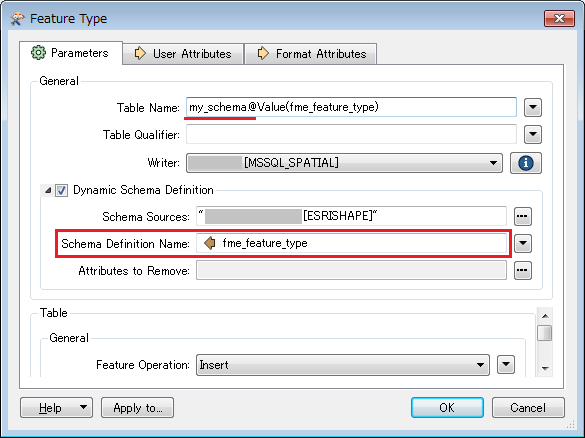Hi,
I'm fairly new to using the dynamic output, but needed it for converting a set of shape files to SQL Server.
The writer has a "Table Qualifier" field, which in static writing designates the target database schema.
However, when used in dynamic writing mode, the value entered here is completely ignored, and the tables are all created in the "dbo" schema.
Is this WAD og a bug ? And if WAD, is it possible to set the database schema anyway ?
Cheers
Lars I.