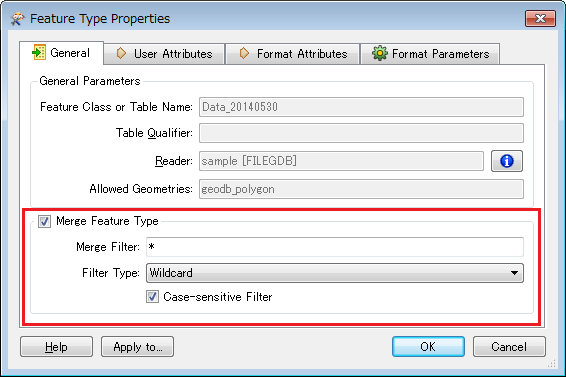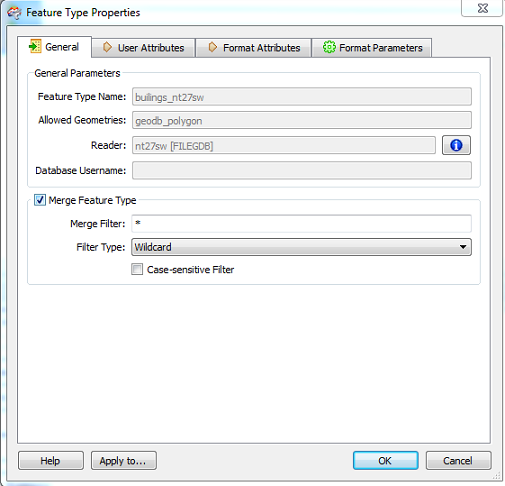Question
Dynamic feature type name
Hi All I have a workbench that reads from an ESRI FGDB and writes to AutoCAD DWG. The FILE GDB only contains one feature (lots of polygons) & I need to batch process this many times but each time the "FEATURE TYPE NAME" is slightly different - e.g. - Buildings_nt27sw or Buildings_sw34nw I can only seem to set the feature type name as fixed and not to dynamicaly alter each time a new FGDB gets called. I don't appear to be able to link the feature type name to a user parameter that I can pass in from the command line or set the feature type name to be referenced from a wildcard - e.g. *Buildings* Any help much appreciated Thanks, Mike
This post is closed to further activity.
It may be an old question, an answered question, an implemented idea, or a notification-only post.
Please check post dates before relying on any information in a question or answer.
For follow-up or related questions, please post a new question or idea.
If there is a genuine update to be made, please contact us and request that the post is reopened.
It may be an old question, an answered question, an implemented idea, or a notification-only post.
Please check post dates before relying on any information in a question or answer.
For follow-up or related questions, please post a new question or idea.
If there is a genuine update to be made, please contact us and request that the post is reopened.