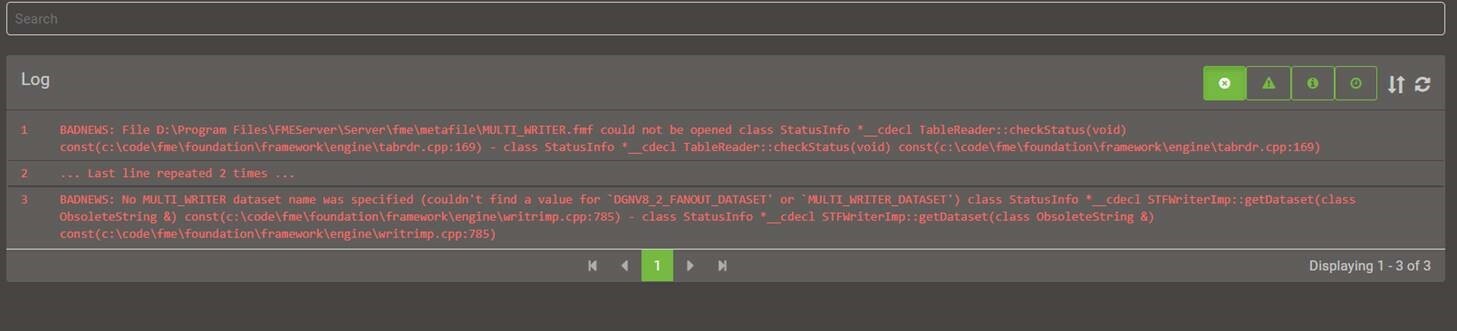Hi I'm creating a DWG-file witch gets it name from the published parameter outfile.
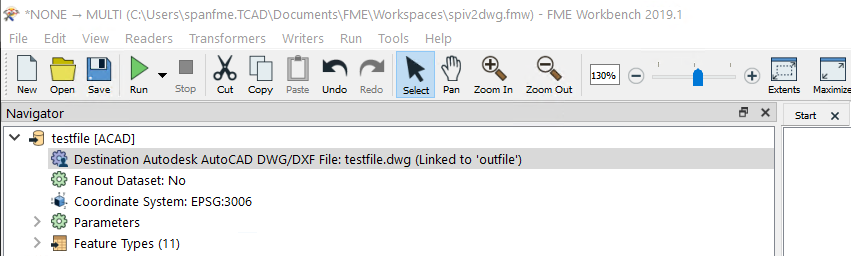 This works fine when I call the workbench directly from the desktop. But if I upload the workbench to the FME-server and then using the Data Download Service I get the default name instead of the supplied parameter.
This works fine when I call the workbench directly from the desktop. But if I upload the workbench to the FME-server and then using the Data Download Service I get the default name instead of the supplied parameter.
Here is an example of a http-request to the fme-server:
http://localhost/fmedatadownload/SPIV/spiv2dwg.fmw?export_spiv_data_id=99&outfile=newname.dwg
I first thought I somehow failed to supply a value for the outfile-parameter, but since the other parameter is working fine, I don't think that could be the problem...
Regards
Nils
P.S I'm using FME Workbench and server 19.1 resp 19.0







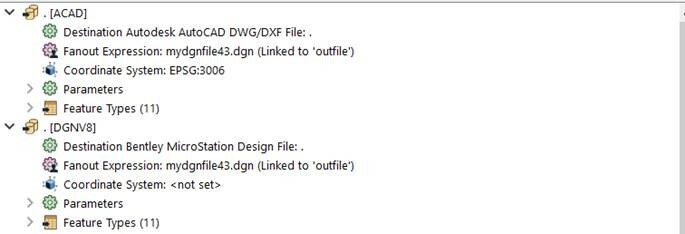 Picture 2.
Picture 2.