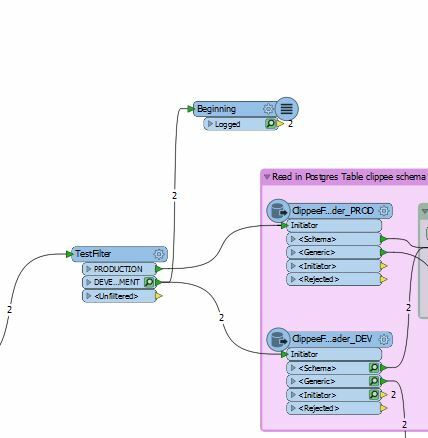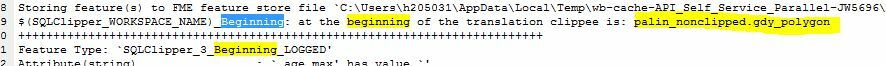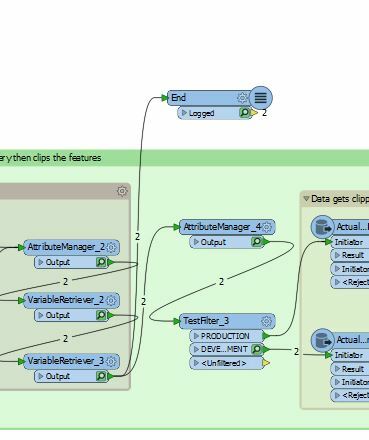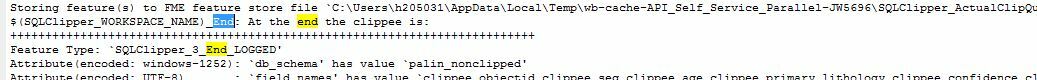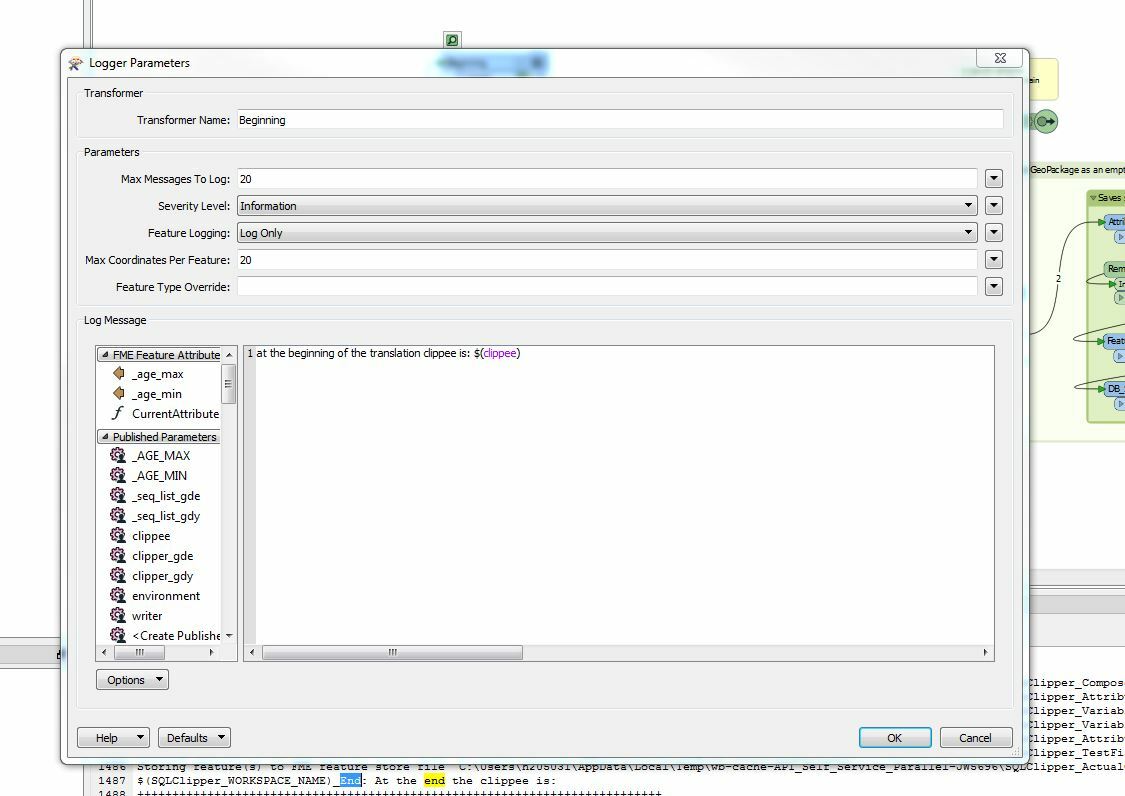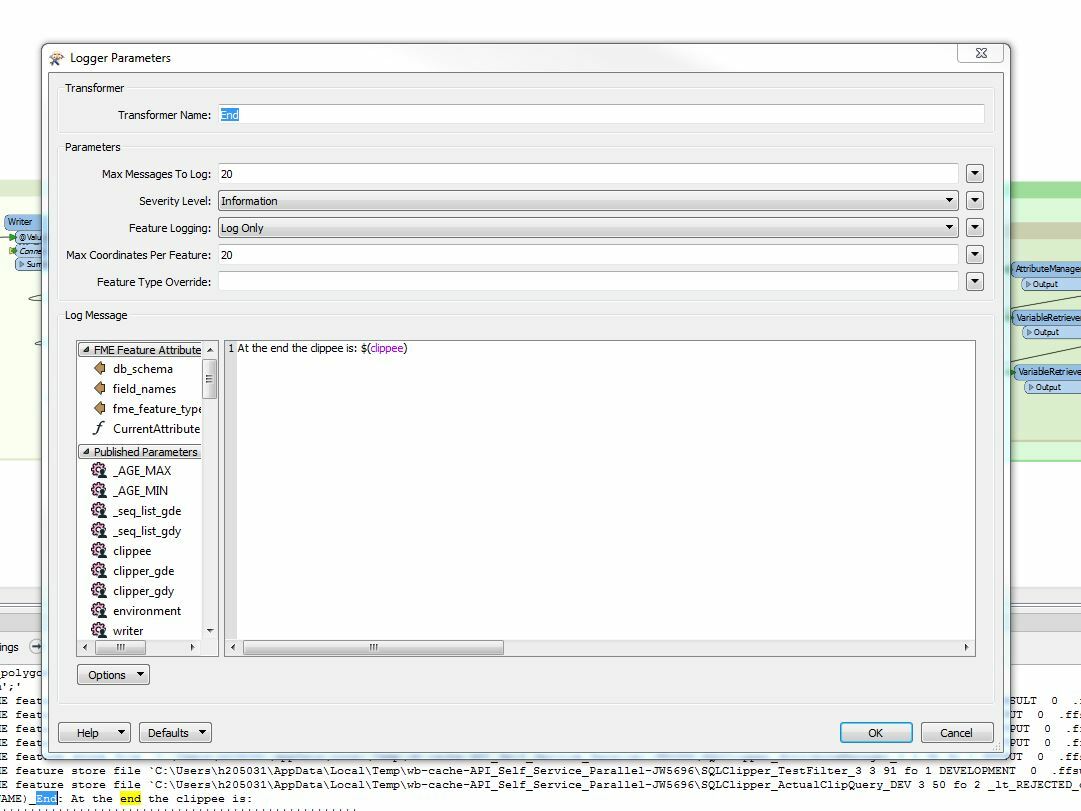In a custom transformer I have to use a published parameter in a couple of places. The parameter is passed from the Main workspace. I inspected with loggers and I realised that the value is present at the beginning of the custom transformer workflow but when proceeding along it gets wiped out ( I don't know what causes this, as far as I knew published parameters are read-only).