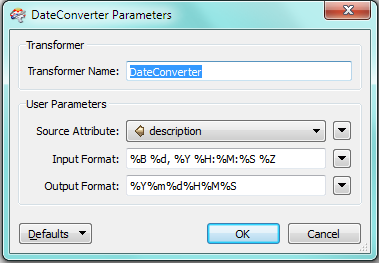Debugging so far:
I kep the date as a string, saved the feed to a file geodatabase. Converts as expected, then an animated time enabled map works by the hour instead of by the day.
Inspected the feed by opeining a custom reader in another workspace.
The field in recognised as a datetime type, and the contents is a standard FME date yyyymmddhhmmss. Seems OK.
Export to a file geodatabase but have to call it a "date", however this is supposed to mean datetime for anything other than dBase stuff like sh**e files. Yep ,works ok.
But the whole point is to be dynamic and use the feed to draw the 'quakes without the static copy.
Where is the setting I have got wrong, or maybe a bug?
I would put up the custom reader if I could work out how...
http://www.ollivier.co.nz/home/USGSQ.fds
so here is a link instead
BTW the earthquake feed has the depth in a pseudo attribute that shows up in the inspector but not on the reader, I cannot see how to expose dc_subject listed in the properties.