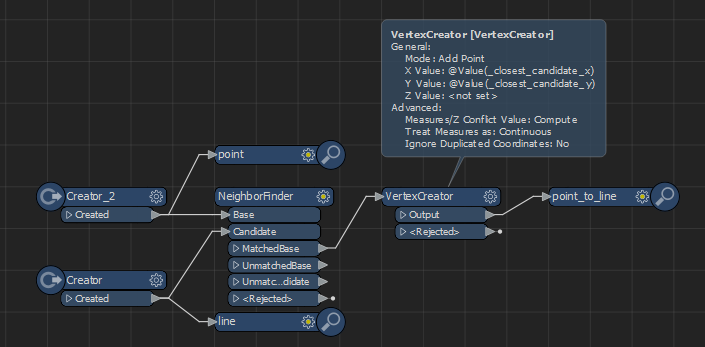Hi, I have a large point dataset and line dataset in ArcGIS. For each point A, I need to 1) create point B on the line which is nearest to the point A. Ensure point is snapped to line
2) Generate a line between points A and B
I have tried using NeighborFinder, with the line set as the base. However this doesn't create an additional point dataset on the line.
Any suggestions