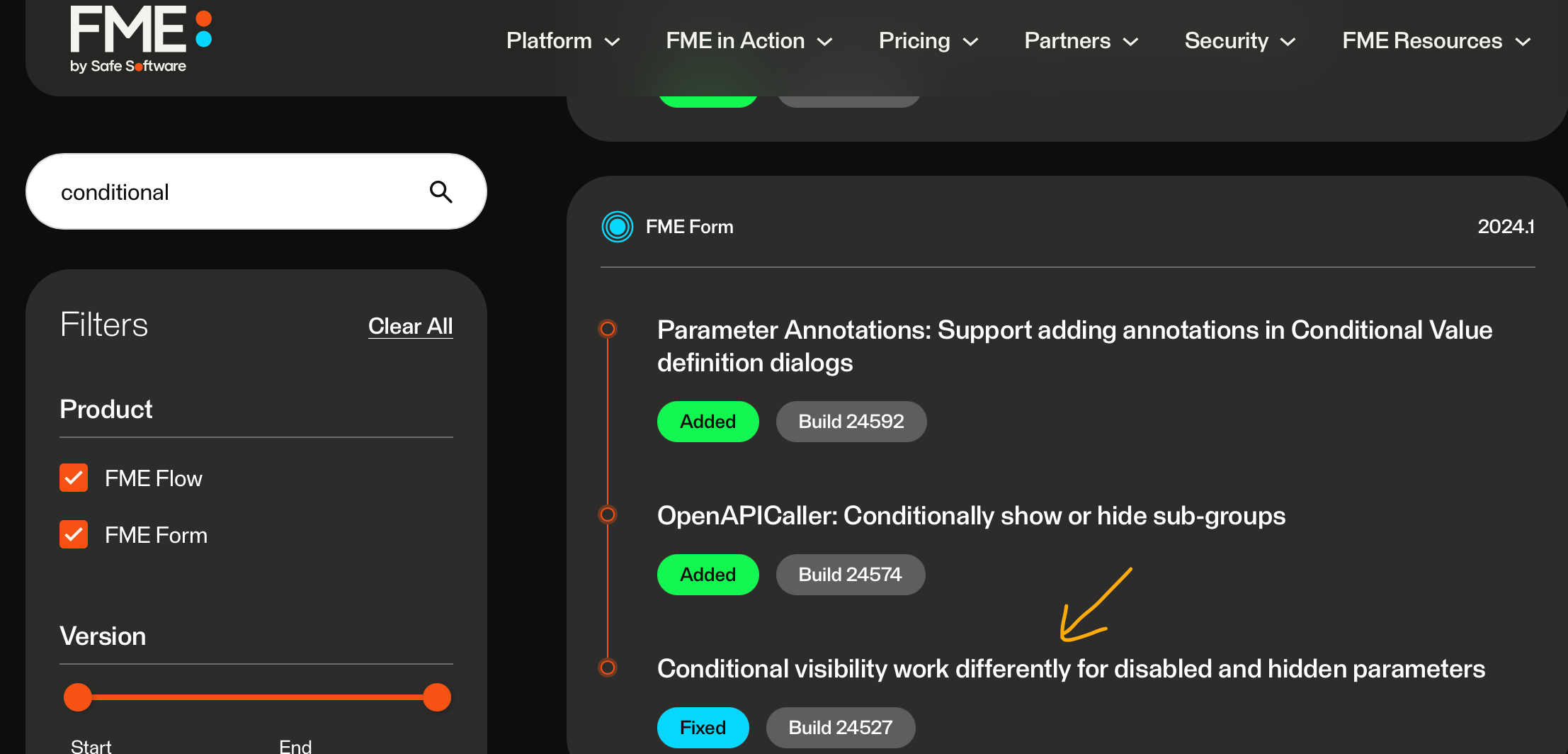Hi,
I have a parameter that I have set in an FME Server/Flow app that is conditional on another parameter. I.e. The first is set by the user in an app. If there is a certain value, then it would require you two set a secondary variable.
I used to have this set as a simple ‘dropdown’ choice, which then would require a simple text input (if needed). I tried to change the original parameter to a ‘choice list’ instead, to make it easier to follow, but this is causing me issues.
When I preview how this looks in FME Form it works exactly how I want to. Though when I try to on Flow it doesn’t show/require the secondary parameter.
Is this a bug? Or something I can fix? I am constrained to version 2023.2.1.0 (23774) for at least the foreseeable future
Any advice would be appreciated, I can’t seem to get it to work no matter what I try