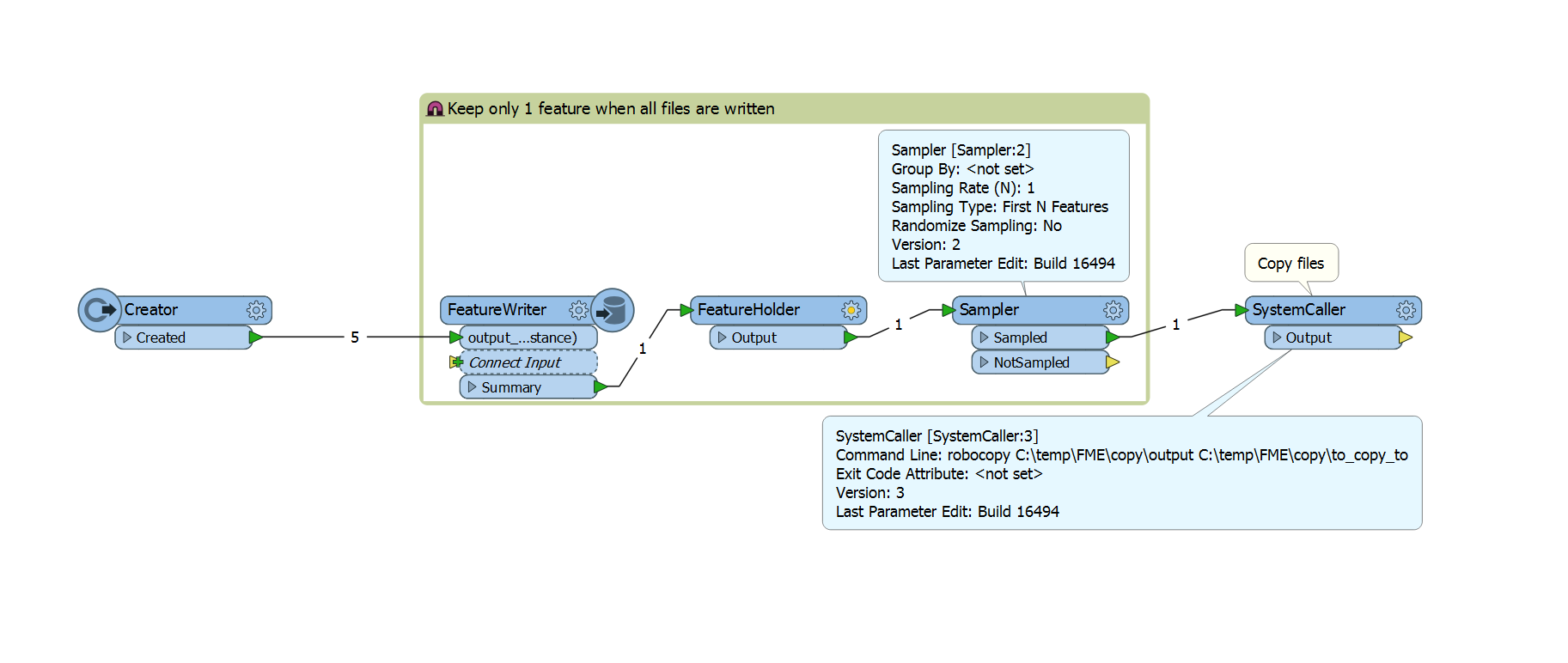I wrote a batch file
fme workbench.fmw
robocopy process_folder share_folder /COPYALL /E /IS /NPthat run during approximately two hours and at the end of the translation I'm copying the processed file to another folder that is shared with many users.
The issue that I'm havcing is that the robocopy action starts before fme frees the last translated file.
Is there anyway to oblige fme to free all the files before the next action in a batch files?
I know that I can add a timeout action but this means that I would have to try several times to determine the good time to be set when calling timeout.