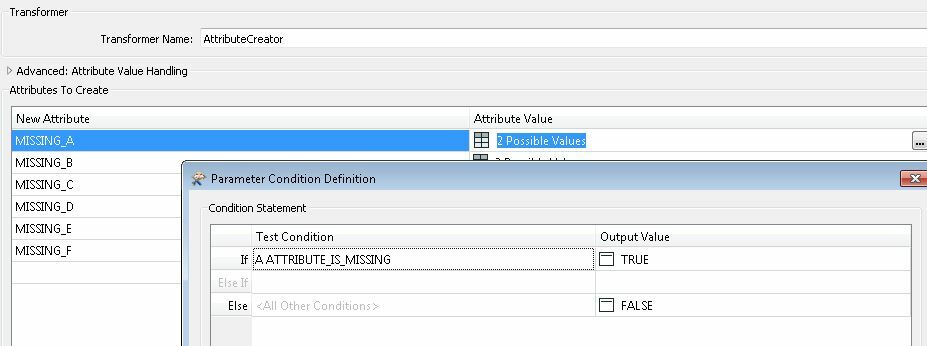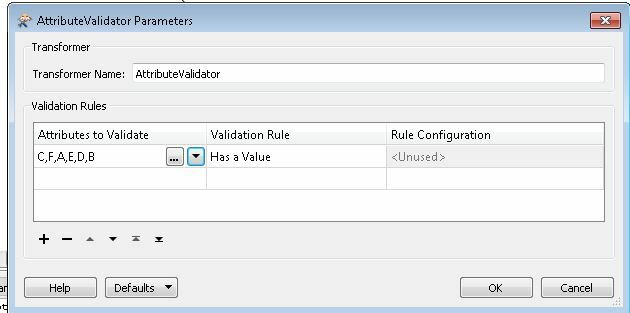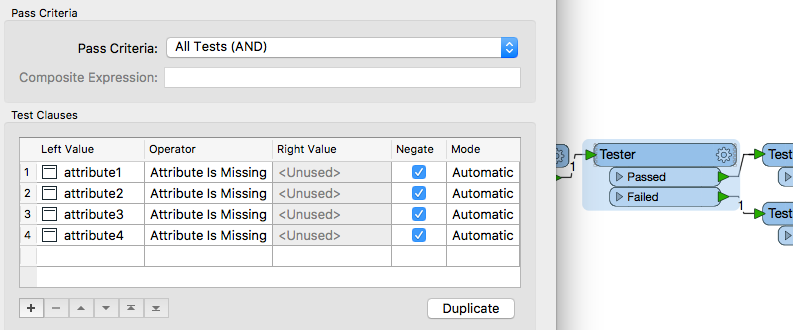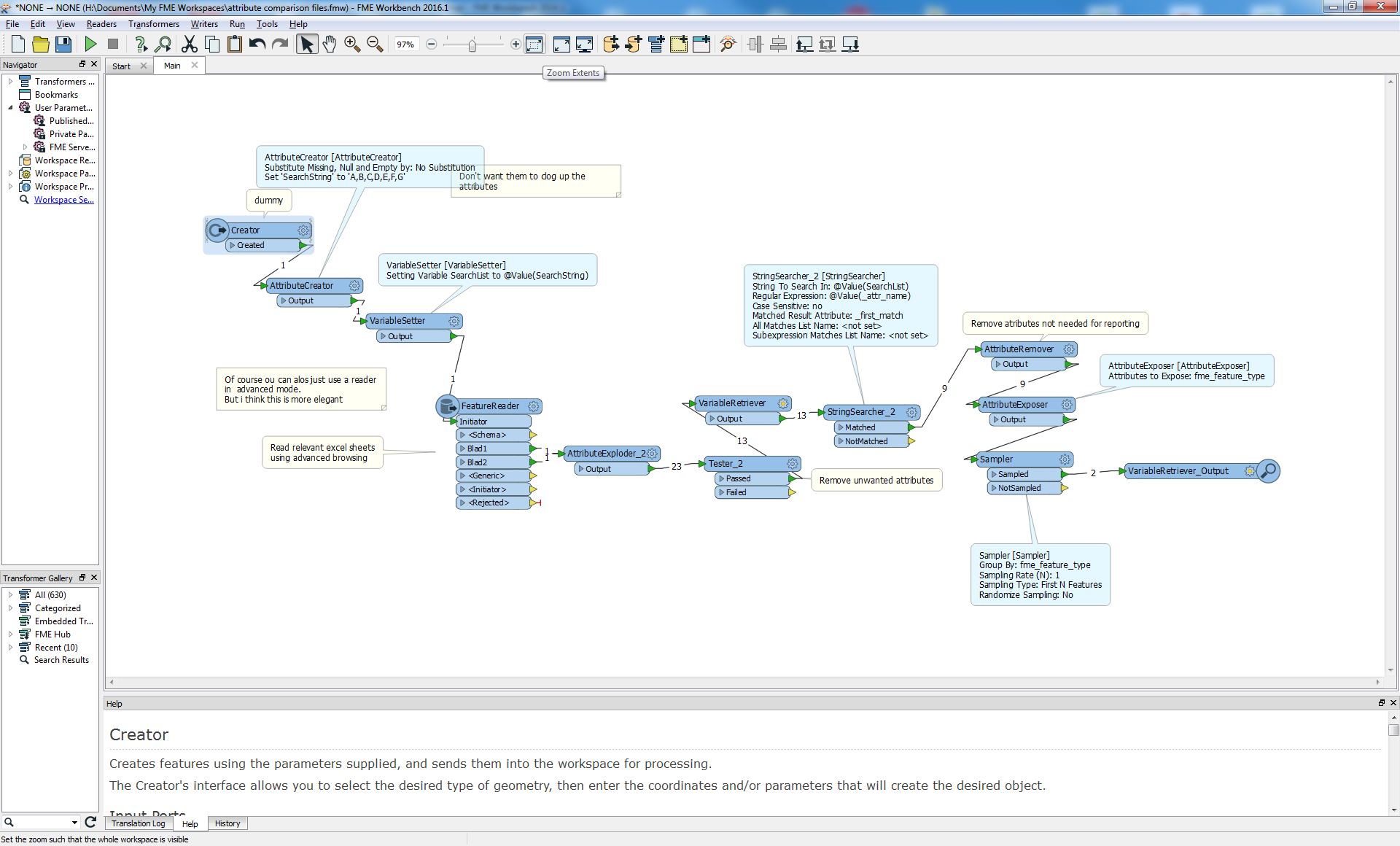Hi,
I want to check if set of attributes(not the values in attributes) exist in feature type or not?
I also want to get the name of attributes to generate HTML Report which are Present or not present in Featuretypes.
Case: I have multiple EXCEL files
First file with column name (A,B,C,D,F)
Second file with column name (A,B,D,E)
I want to check in which file which columns are missing out of Set {A,B,C,D,E,F,G}
I want to retrieve the column names as well to generate HTML Report also.
Please help on this topic, Thanks in advance.