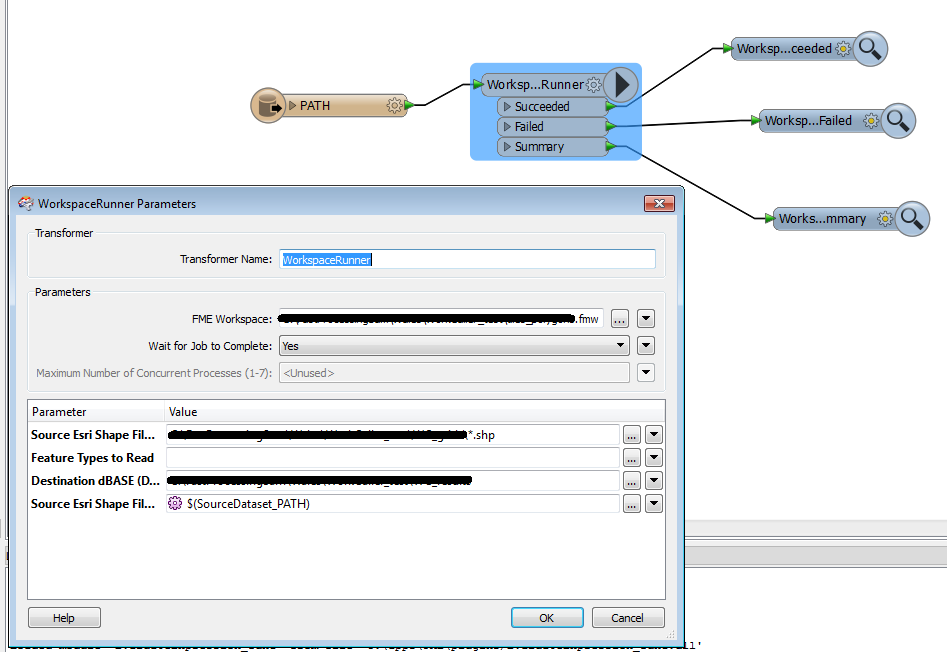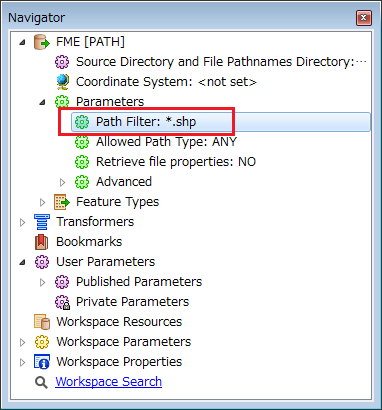how do you batch process two readers?
eg; I have 30 very large shapefiles that I want to analyse against a tiled grid.
I have one folder that has the 30 shapefiles and another folder that has a tiled grid of a certain area, about 26 tiles, tiled because of the large volume of data (it has to be tiled, no way around it).
So, how do you batch this so that shapefile 1 will be analysed against all 26 tiles and written out to it's new shapefile, then shapefile 2 will be analysed against all 26 tiles and written out to the new shapefile etc etc. Seems to be a double batching of somesort. When there was just 1 tile in the tests, the batch wizard helped but not anymore.
thanks