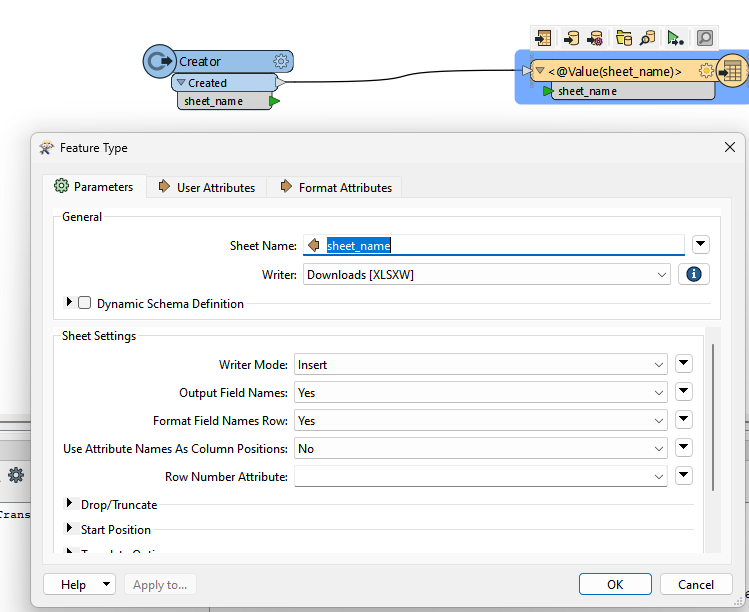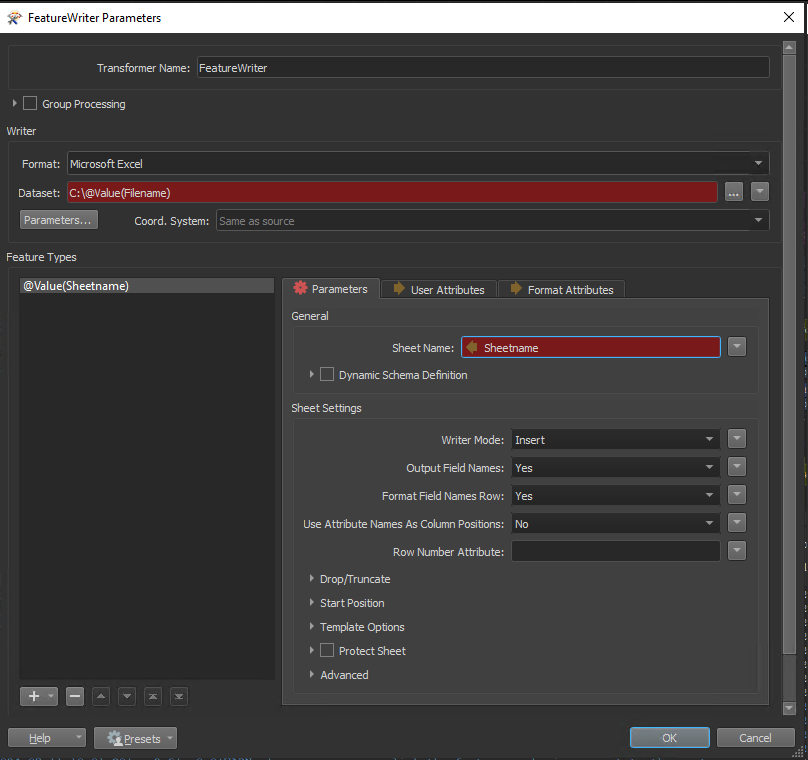Hello,
I am new to FME but have some overall experience with coding and I know there has to be a simple way to solve the issue of automatically creating the file name based on an attribute. I am trying to create an excel file with multiple sheets and I have tried using the fan out parameter (along with anything else I can find online) but its been making multiple files or crashing, instead of just one file with multiple sheets. I have been researching this issue for far too long with absolutely no head way so any help will be greatly appreciated. I will also need to create a kmz/kml file with the same naming parameters if that changes anything.
Thank you in advance,
Sam