Hi,
I’m trying to apply a schema from excel to 2D utility lines so that it applies the schema to the lines and creates 3D pipes of the same size, also adding the metadata.
I have an idea of how to put this together, however am struggling to select the right information from the excel and make it dynamic.
Example: If find ‘water’ in dwg, then apply a 200mm pipe to the center and add ‘water’, metadata1, metadata2 as attributes to the line.
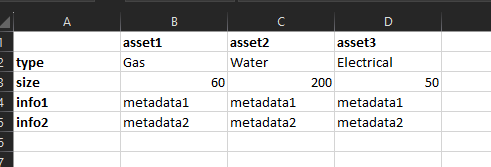
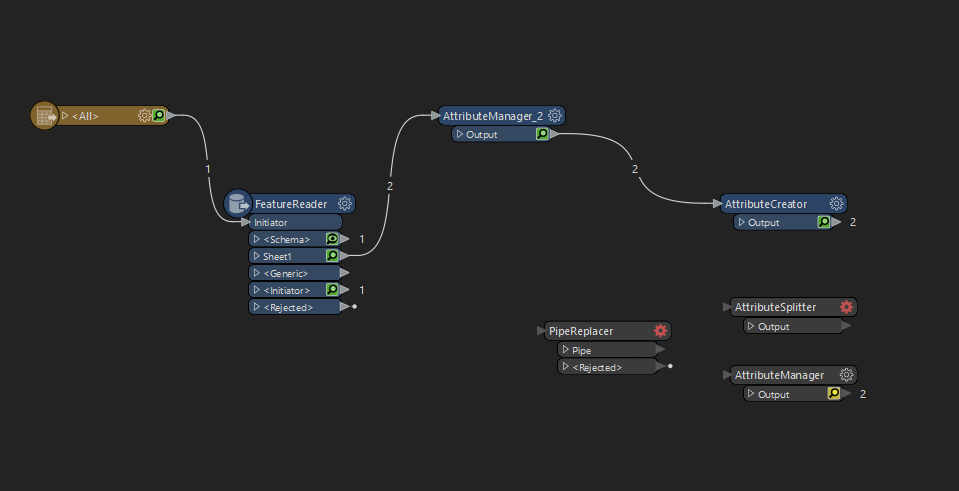
Thanks in advance!









