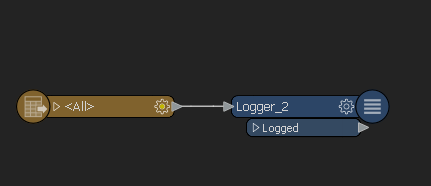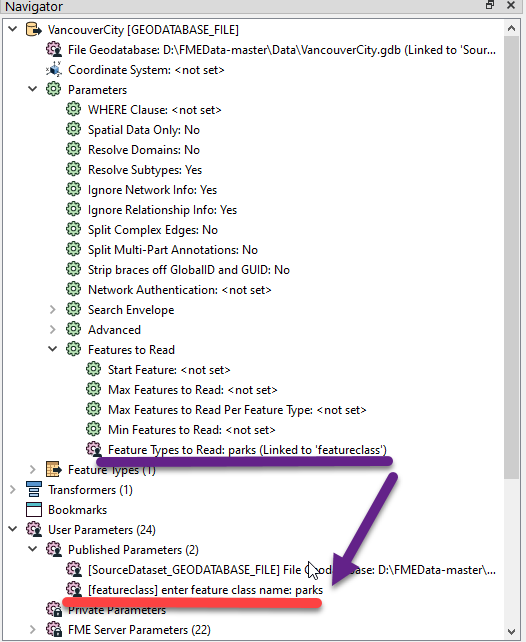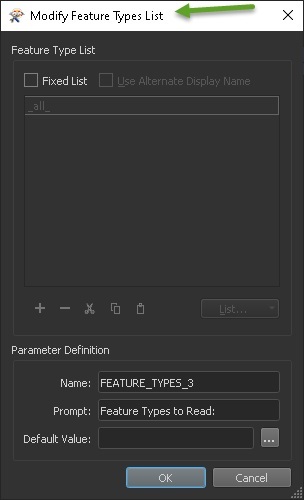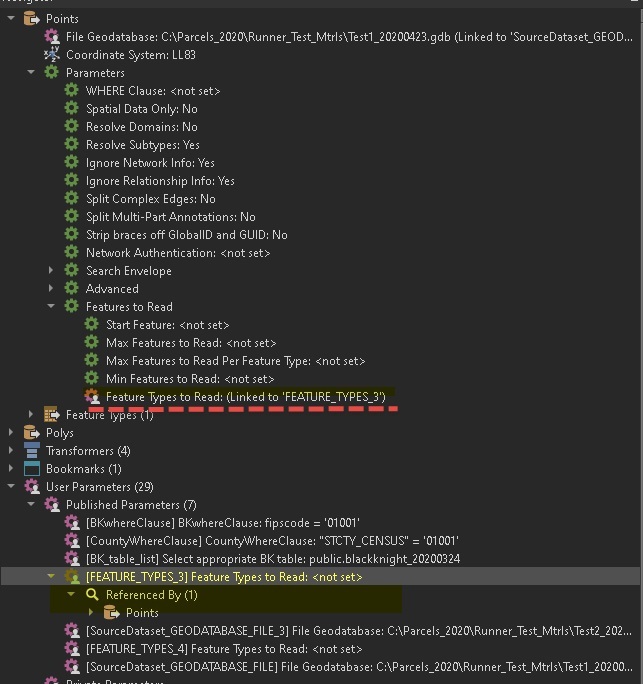In FME 2019, I can pass feature class names to a workspace without error. Now, using FME2020, I'm getting warnings from the workspace that didn't run properly reporting the following:
The table name '@Value(fme_feature_type_poly)' could not be found in the Geodatabase as either a feature class or a tableAll other parameters pass fine (postgis where clauses, etc.) The only hiccup is with file geodatabase feature class specification, which is correct within the workspacerunner fmw.
There is no error reported by the workspacerunner fmw, just in the target workspace.
I've checked over and over and the problem keeps manifesting. However, when using FME2019, everything is smooth-sailing.
Anybody else run into this phenomenon or have a known fix? Is there another way that the user parameter needs to be formatted/
Thanks,
Pete