Good morning!
I've been given a sample of data to create aggregates from them (I have attached that data)
The only attribute of the features is type. I have to build aggregates using features of the same "type".
For example, these lines and point must be an aggregate:
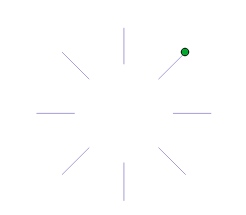
Or these lines and polygon:
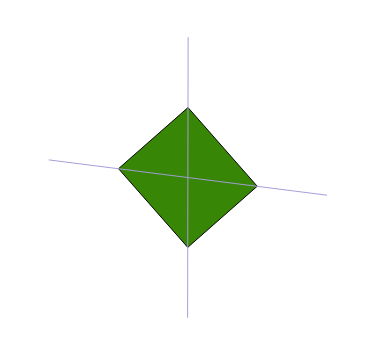
I've been messing around with the transformer NeighborhoodAggregator, but I'm incapable of adding the proper settings to make it work for all the types. Looking at the data, I'm not really sure if it is even possible to make it work for all of them.
I've been trying with spatial relationships, but I can't make it work either.
I'm out of ideas. I'm starting to think that I will have to treat every type on its own. In the data sample there are only 4 or 5 types, but in the real deal there will be more than 60.
I need to create the aggregates, because in the database the aggregate will be stored as a point feature.
I'm in need of another point of view, so thanks for any help provided.
FME version: 2017.1.1





