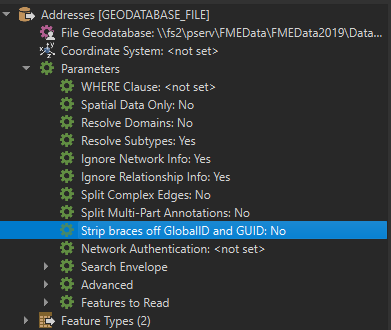Hi,
using FME 2019.1.2 (32bit) I encounter the following issue:
Data Source is an ESRI FileGDB.
Table 1
- has a GlobalID column and content is shown with braces in FME
- has GUID column referencing GlobalID in table 2 and content is shown without braces in FME
Table 2 -
- has a GlobalID column, content is shown with braces in FME
Now, when I want to merge both tables with FeatureMerger (tab1.Guid = tab2.Globalid) no features are merged.
If I add braces to the GUID column features will be merged in FeatureMerger.
As far as I understand GlobalID and GUID are the same data type in ESRI - so why are the shown / treated differently in FME? I'm aware of this posting about missing braces - but in the situation I described above its not just a display issue.
It seems to me that GlobalID have braces in FME whereas GUID dont. And that prevents merging (joining) both tables easily.
Rob