Hello all,
I am taking the Basic Course in Safe website and I am really enjoying using this fantastic software.
I am doing the exercise called Residential Garbage Collection Zones and I do not understand the SpatialSorter Step (This is the link).
The ExpressionEvaluator takes the TotalResident attribute for each feature and divides it by 5 (rounding the result), creating an extra attribute called GroupSize where each value is 109.
The SpatialSorter, group the points in spatial proximity and create an extra attribute called GroupId.
What I do not understand is how the 109 value (which is the attribute GrupSize) is used to create the GruoupId. What the calculation the SpatialSorter is doing?
Why if I give a value different than 109 in GrupSize, the SpatialSorter gives me more or less GroupId (5 or 9 for example).
I see as the Spatial sorter is giving the right result, the calculation is absolutely correct but I cannot understand the calculation that SpatialSorter is doing.
Thank you




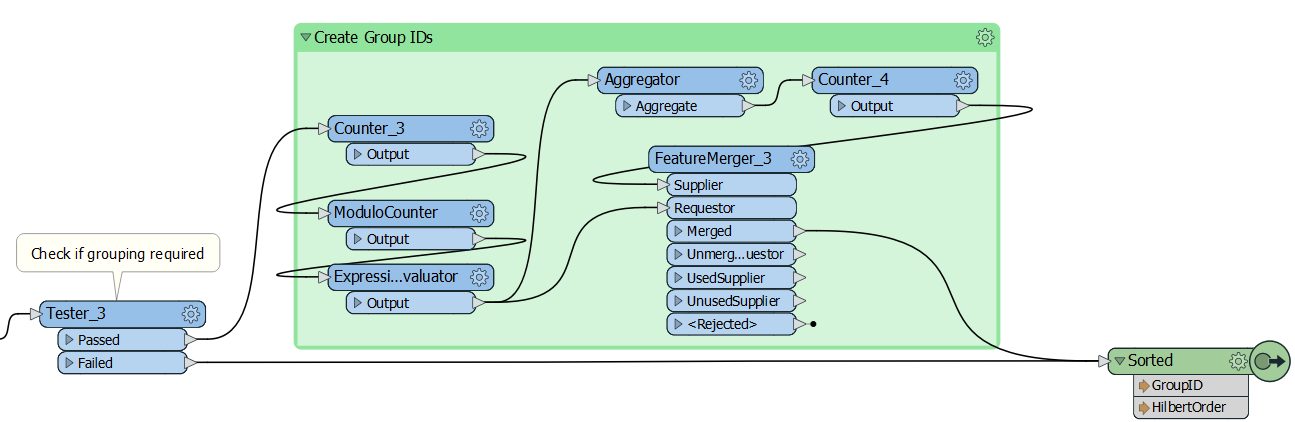 I believe
I believe