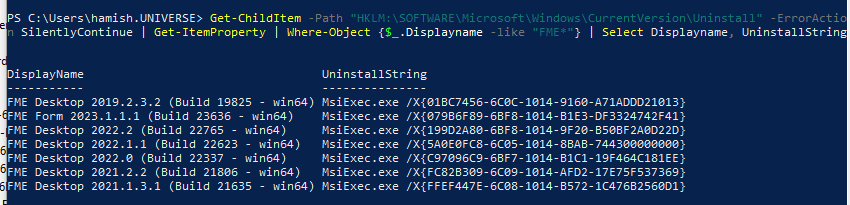On the documentation website for FME Form, there is a section called "Installing FME Form from the Windows Command Prompt". However, I cannot find any documentation for uninstalling FME Form from the command prompt. Is there any way to do this, so that we can package the uninstall + install for updated processes? Thanks a lot.