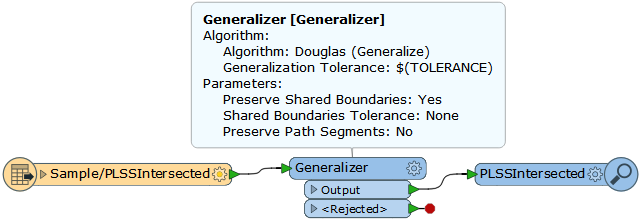I have a workspace that removes specific vertices using a point feature class. Hopefully if anyone is looking for such a tool they will find this help topic. It is located on Geonet:
https://community.esri.com/thread/95310
Here is the problem:
This workspace works wonderfully except that many features fail to output. After troubleshooting the workspace, I think I have determined the problem is with the incoming data. If I go back to the original data in ArcGIS and use the "Replace Geometry Tool" in the advanced editing toolbar. The features will then output in the workspace. However, I don't want to manually fix all of the failed features--though it's certainly better than manually deleting all of the vertices.
Does anyone have any idea what might be causing this, and what can be done to fix it automatically?
I have tried Repair Geometry (Arc) and Geometry Validator (FME) with everything passed . I have also tried loading copy/paste, and appending the features to a new geodatabase/feature class.
I'd appreciate any help anyone can provide. The workspace and geodatabase are attached if anyone would like to see firsthand what is going on.
Thanks.