Hello,
I have just finished to install FME Server (build 19 617).
(Installation with our own Oracle db).
I can connect to the Web interface, launch workspaces, build automations, create new user, publish workspace, etc.
BUT I CANNOT create a new Database Connection (Oracle or geodatabase, etc.). When I tried I get this message :
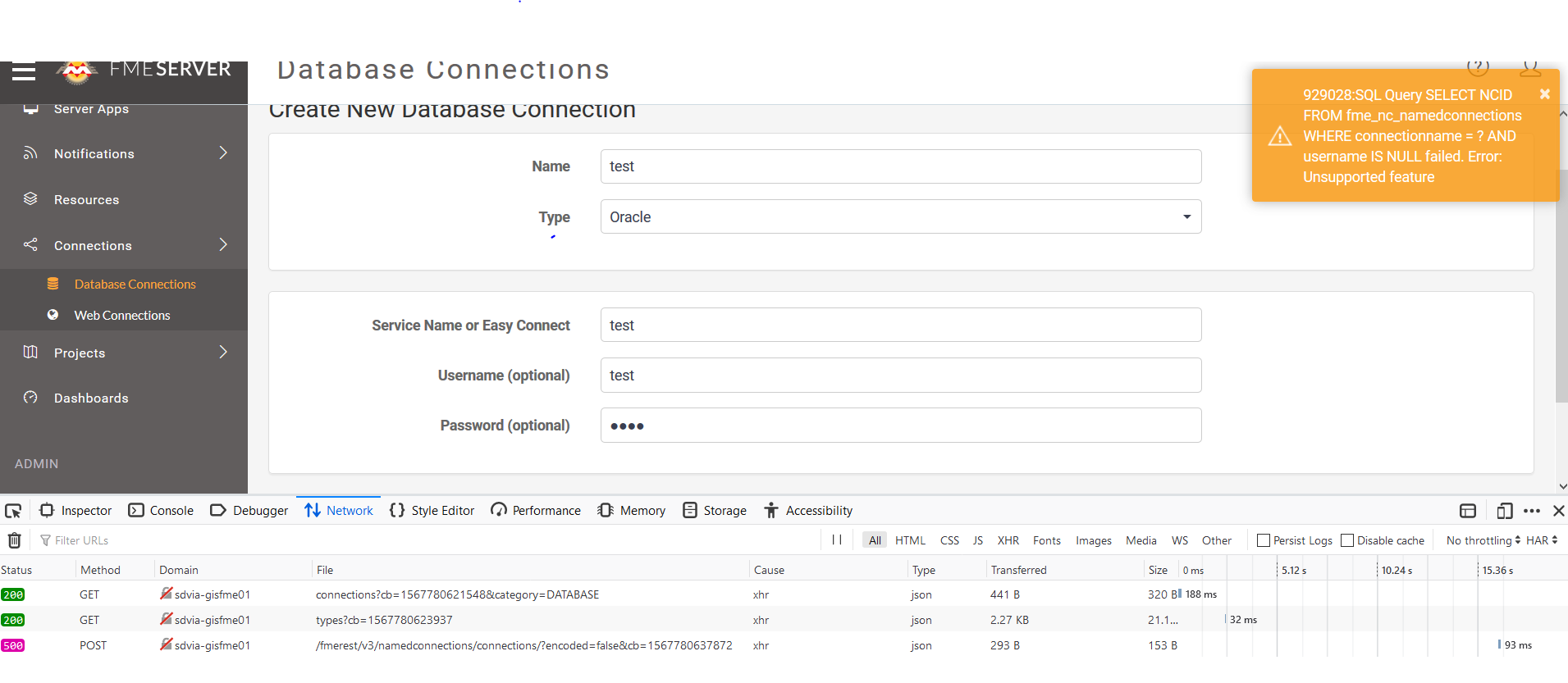
The rest api "/fmerest/v3/namedconnections/connections" get a code 500 in response.
I also tried to publish a workspace with a database connection but I get this message :
Database connections access failed - FME Server encountered an error and reported the following message.
929028:SQL Query SELECT NCID FROM fme_nc_namedconnections WHERE connectionname = ? AND username IS NULL failed. Error: Unsupported feature
Request to http://xxxxxxxxxx/fmerest/v3/namedconnections/connections returned status code 500.
I found a dirty workaround :
1. Insert a new row in the table fme_nc_namedconnections in the Oracle FME Server database
2. Then the connection is visible via the Web Interface and I can modify it !
So it seems FME Server is able to access the database and modify a configuration but not able to create a new entry.
Do you know how I can fix this ?
Thank you !













