My local Esri reseller in The Netherlands makes available specific basemaps for its dutch users. Their extent, content and coordinate system have been customized as such. But, more importantly, they are supplied from a different URL than the world basemaps by Esri Inc.
The latter are hosted from services.arcgis.com, but the ones I would like to use as a background map are hosted from services.arcgis.nl.
The Background Map dialog allows me to either configure a standard web map service, like ArcGIS Online (in this case: arcgis.com). The best choice here, I should think, is "Others".
But then the dialog acts like a Reader configuration and I can only choose an ArcGIS feature service, which is not the right one for the basemaps.
So, I tried the option "Esri ArcGIS Online (AGOL) Map Service" for the source, and filling in the URL in the "Map List" textbox:
https://services.arcgisonline.nl/arcgis/rest/services/Basiskaarten
But then I get stuck because credentials are asked (for maps which are public), and valid credentials are not accepted.
So how do I set this up? Your help is greatly appreciated.
Kind regards,
Ferdinand.








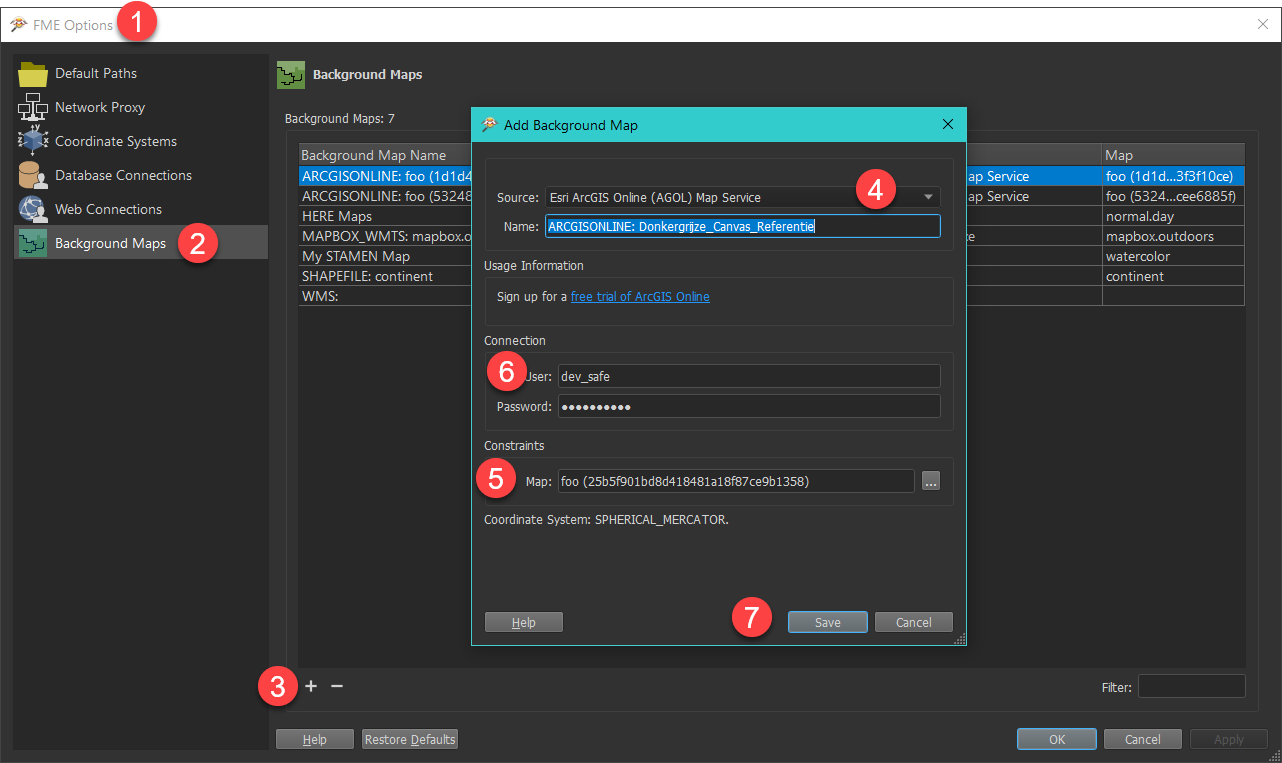 NOTE:
NOTE: