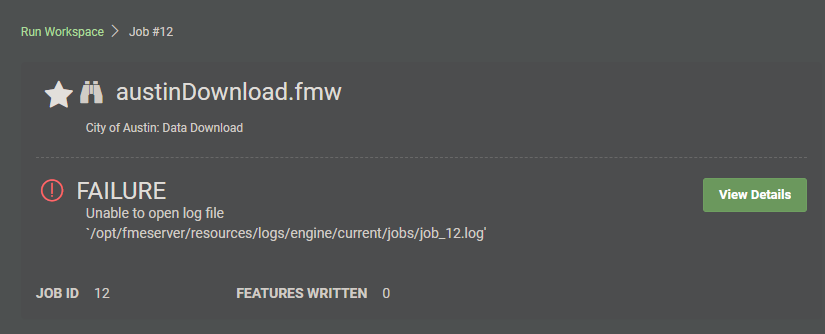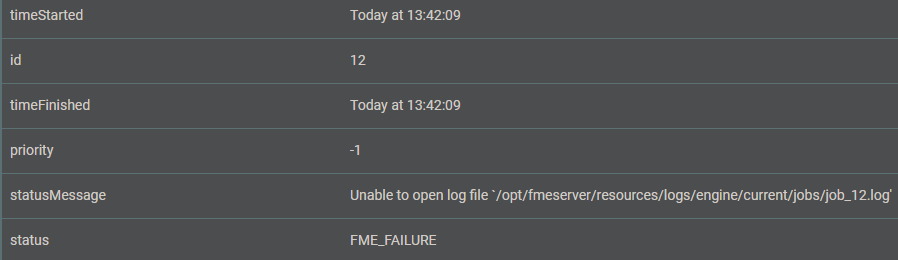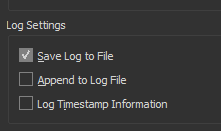Hello,
we have problem with FME Server - it is unable to open log file, so every job ends with immediate crash after 1 second. The error message is: Unable to open log file `/opt/fmeserver/resources/logs/engine/current/jobs/job_11.log'
The folder „jobs“ exists in this location and is empty. FME Server is able to write there - has sufficient rights. The folder „jobs“ was automatically created when the first job was run - time of creation is the same. So if FME Server created this folder, I suppose it has enough rights to write there.
The configuration is this:
FME Server 2019.1.3 Build 19642 connected to Active Directory with last security patch installed (*.jar file copied in dedicated folder and restart of the server)
OS - Linux 64-bit Debian 9.11
FME Server was upgraded from version 2018.1 on the same machine. Before upgrade it was working ok. After the upgrade every workspace crashes on this logfile error.
Where can be the problem? Is there any other solution than install FME Server on the clean machine?