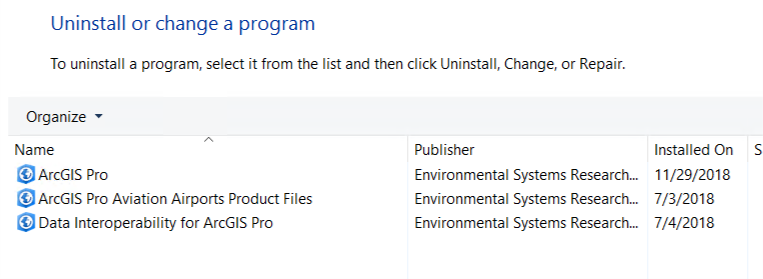Have ArcGIS Pro 2.2.4 installed on an AWS box with the "Data Interoperability" license but on the Analysis ribbon, the Workbench icon is grayed out and says "This command is currently disabled. Authorize and enable the Data Interoperability Extension to access this functionality."
Been on the phone with Esri and they want me to switch from a Named User to a concurrent license but that is not an option right now for me. They are thinking the remote desktop is blocking the license somehow and to try using Process Monitor to find the issue...not much fun!
Anyone else have this issue? I know this is more an Esri issue but not making much progress on that end.
Side note - I have ArcGIS Pro installed locally as well and do NOT have this issue. Trying the leverage the super duper Graphics Bundle we have on the AWS box for processing.