One of my teammembers suffered a hardware crash recently. He got a replacement laptop from IT but it’s performance is terrible. When opening the Inspector, 3D mode returns next image:
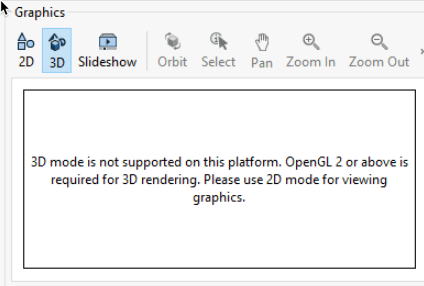
It is a Lenovo Thinkpad P15 with an i7, 64GB ram and an NVIDEA RTX A2000 GPU. Windows 11.
My machine is almost the same spec and works flawless. Windows 10.
I know this question is not really FME related but what would be logical things to check / try to get it running the inspector in 3D?
What we did was install the latest videocard driver, but this did not change anything. Our IT is only staffed to solve Office365 problems, no help from there.









