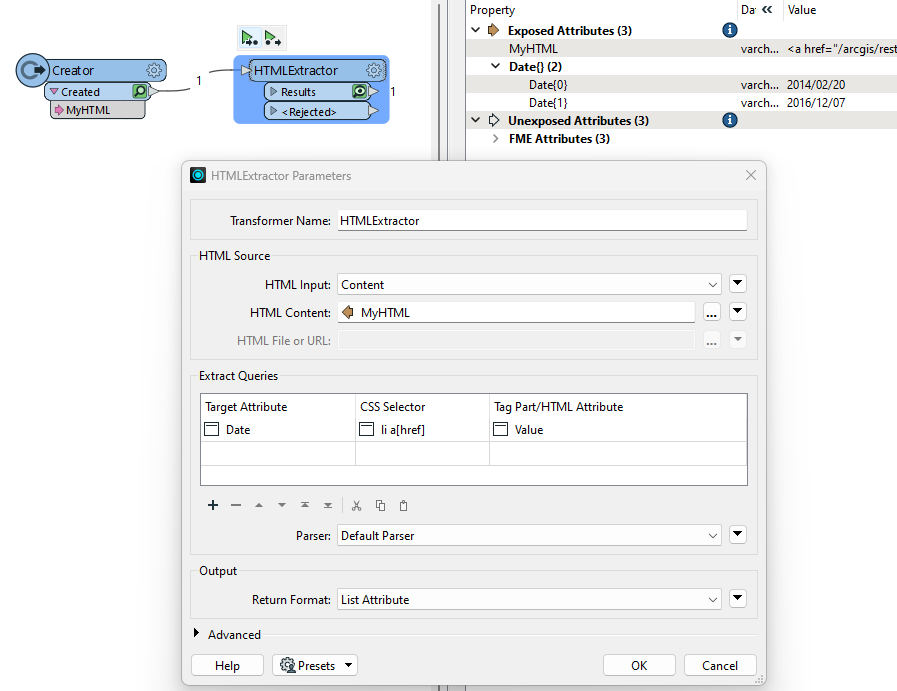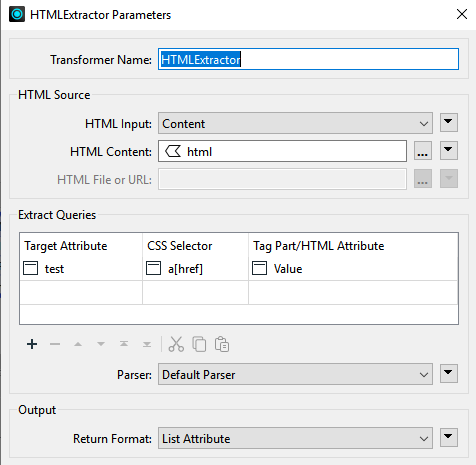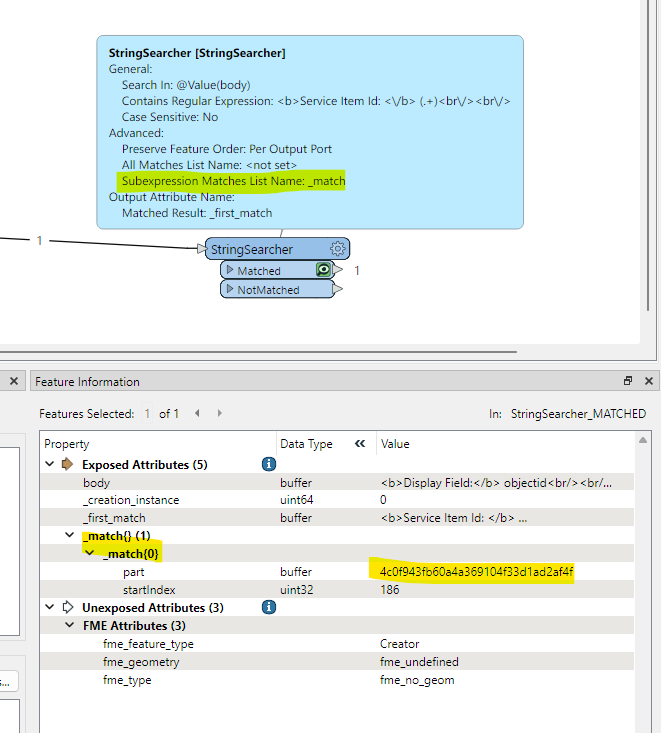Hi,
I have a html content in _response_body. I am struggling to get only specific text from it. I would like to get only the text highlighted in red.
<b>Layers: </b>
<ul>
<li>
<a href="/arcgis/rest/services/Imagery_Wayback_Ardstaw/MapServer/0">2014/02/20</a> (0)
</li>
<li>
<a href="/arcgis/rest/services/Imagery_Wayback_Ardstaw/MapServer/1">2016/12/07</a> (1)
How can I do it? I assume I should use XTMLFragmenter but I am struggling to get the result I want