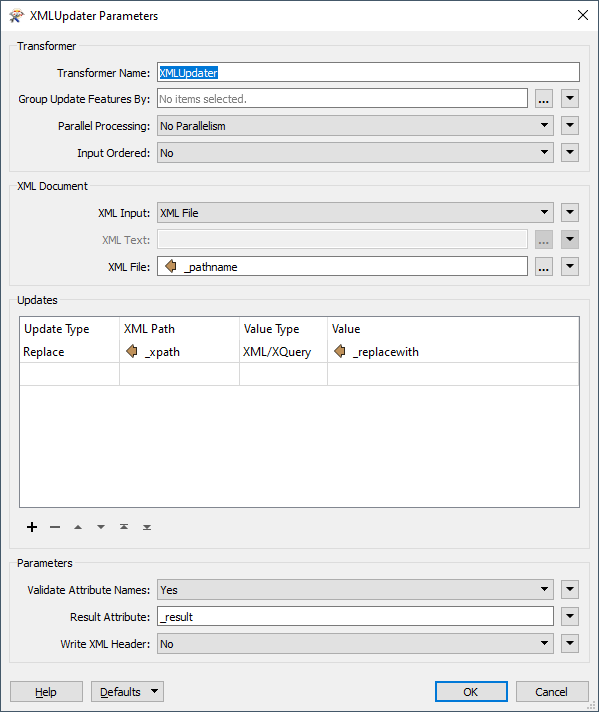Hi.
I haven't really used XML Updater before, but is now tasked with trying to update certain sub-elements i a large hierarchy. I'm trying to update QGIS project files (QGS).
I've extracted the needed replacement tag with content, and routes them in via the "update" connector. But I'm stumped wrt. how it's set up correctly.
My XPath is set to be this: //field[@name=fme:get-attribute("fieldname")]/editWidget
This is the location of the tags I want to update (replace) in the source XML file.
But it doesn't replace anything, and it errs with this somewhat cryptic message in the log:
XMLUpdater(XQueryFactory2): The following error occurred while executing query number 1:
XMLUpdater(XQueryFactory2): The following error occurred near line 2, column 26 of the query:
XMLUpdater(XQueryFactory2): invalid expression: syntax error, unexpected "type"
My replacement XML tag looks like this (example):
<editWidget type="TextEdit">
<config>
<Option type="Map">
<Option name="IsMultiline" value="false" type="bool"></Option>
<Option name="UseHtml" value="false" type="bool"></Option>
</Option>
</config>
</editWidget>I assume the "type" it's referring to is the type="Map" part of the replacement tag, but it looks like valid XML to me, so what's up with FME (or rather XQueryFactory) ?
Please help.
/Lars










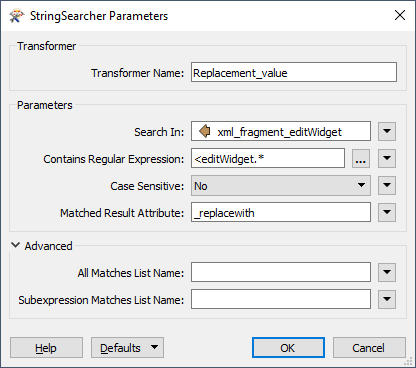 I basically just select anything in the proper xml tag (here: <editWidget + anything after it), and saves this into a variable to be used in XmlUpdater.
I basically just select anything in the proper xml tag (here: <editWidget + anything after it), and saves this into a variable to be used in XmlUpdater.