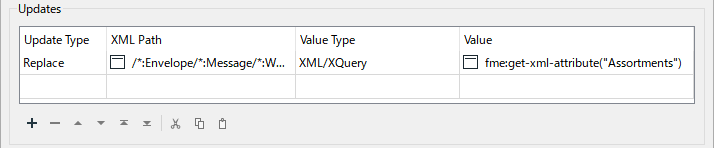I've always had a hard time with XMLUpdater, but it usually ends up working.
This time I just can't make sense of the errors and how to solve it.
I have two XML, I want to take elements from one of them and use those elements to replace the elements in the other XML.
If I take the exact text from the XML-fragmenter at create an attribute containing just that, the XMLUpdater accepts it and produces the expected result.
If the XMLUpdater is part of the same flowpath as the XMLFragmenter the XMLUpdater will throw an error.
I even tried putting it into a new attribute with different datatype.
Can that be right??
The attached workspace is made in FME 2023.2 but the error is the same in FME 2022.2.
Any help or ideas is appreciated.