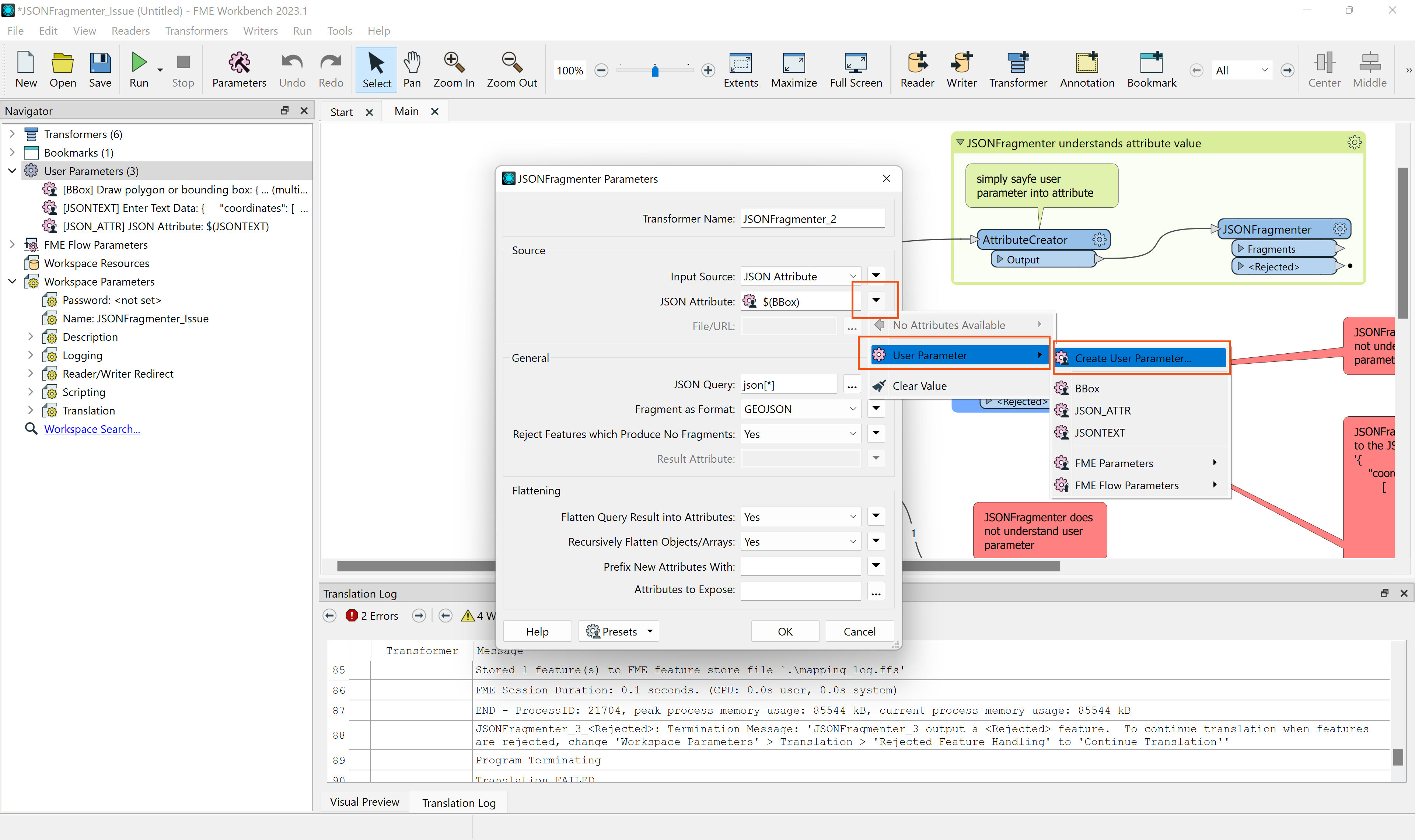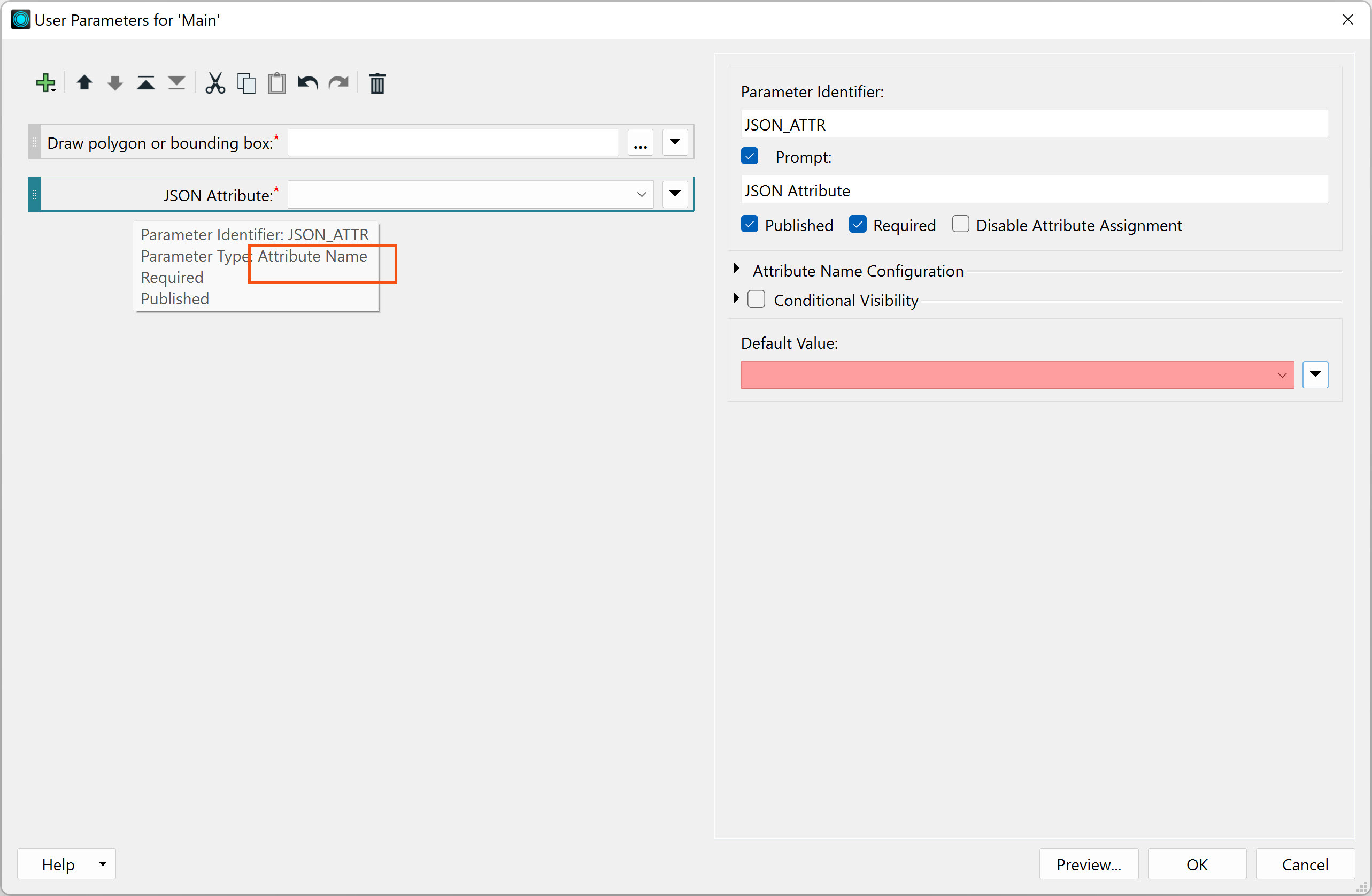I define a bounding box in JSON as UserParameter but when processing it, the JSONFragmenter fails when I refer to the UserParameter.
Simply converting the UserParameter to an attribute, and reading the attribute into the JSONFragmenter works!
There is no change to the JSON string done, and the source for the JSONFragmenter offers the use of UserParameters.
The documentation for the JSONFragmenter though is pointing at "any string expression, including attribute values and workspace parameters."









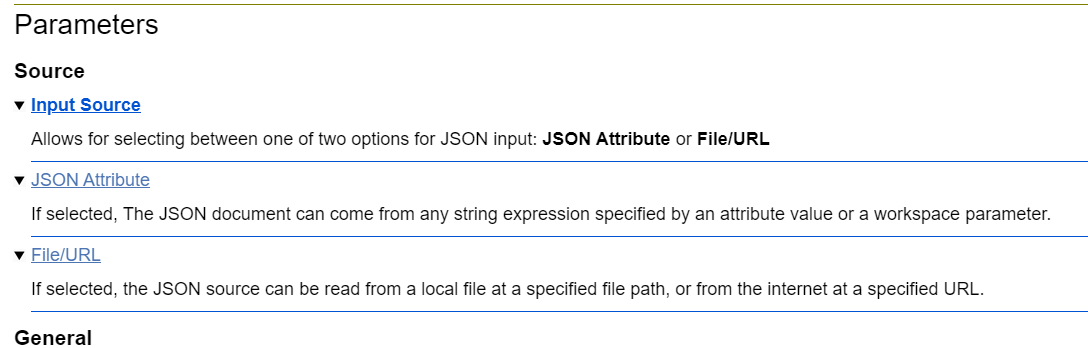 and here is the FME 2022 doc:
and here is the FME 2022 doc: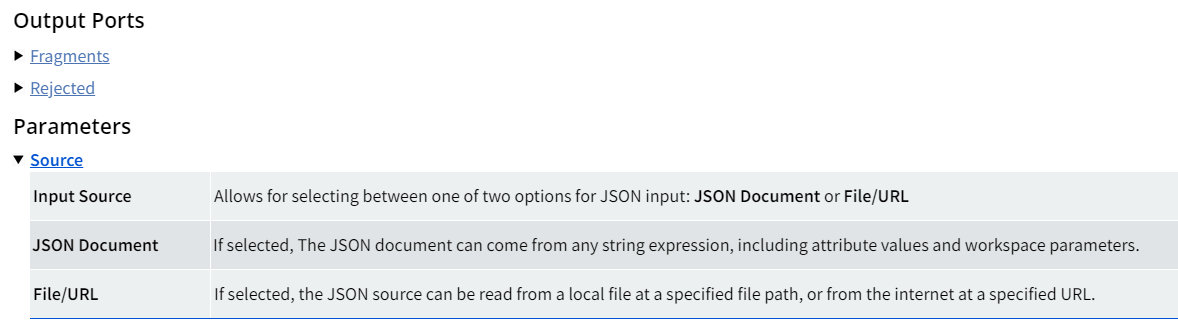 My guess is that the documentation was modified and that it was assume that this section applied to all JSON transformers.
My guess is that the documentation was modified and that it was assume that this section applied to all JSON transformers.