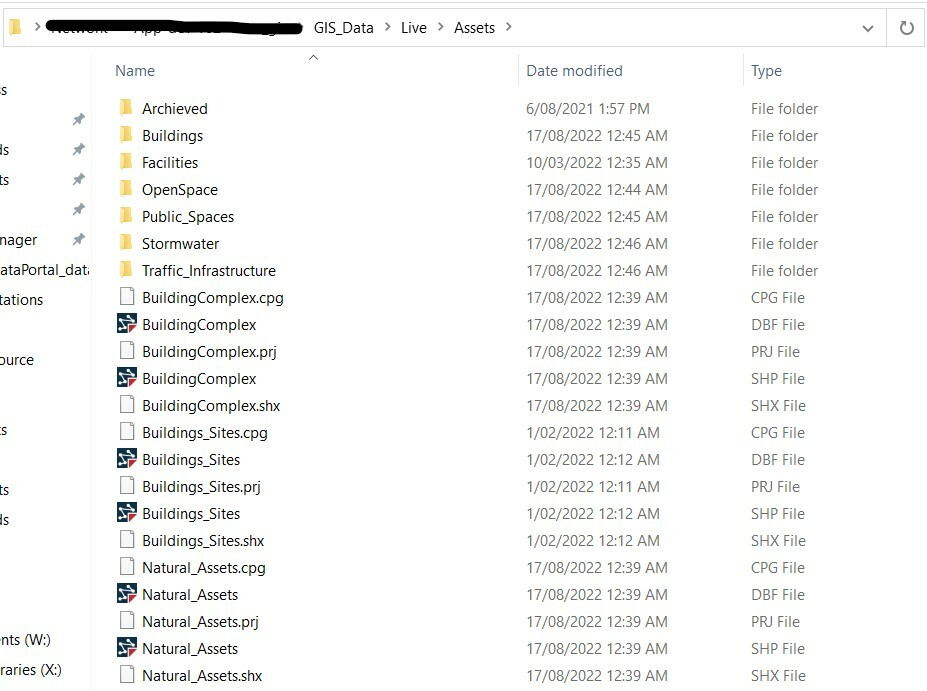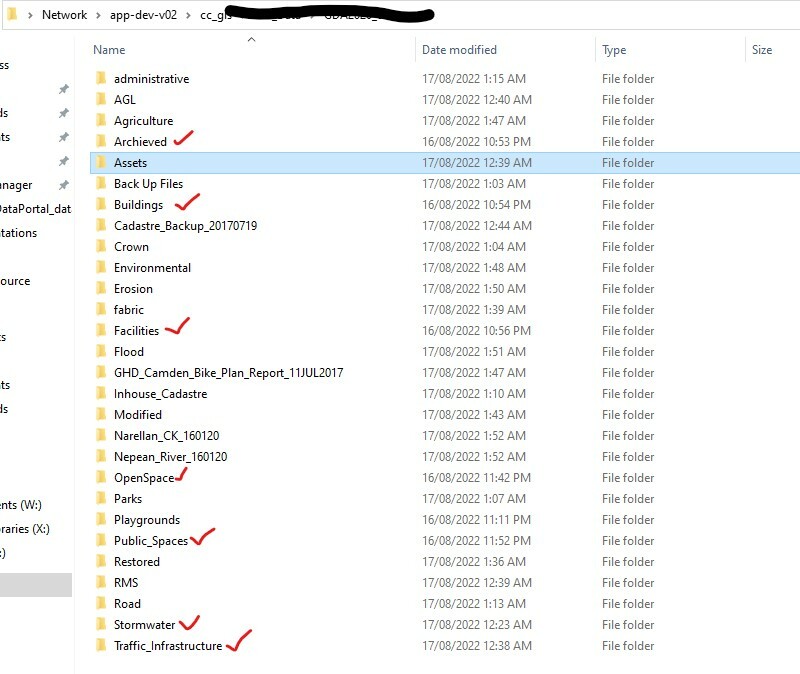I have designed a dynamic workspace to have a bulk transformation on all shape files within a nested folder structure. I have added the original folder location in the reader with checking tick mark for subfolder. Then I have used batch deployment and checked the 'recreate folder structure'. However, the destination files were not written in the similar folder structure as in the original structure.
See how the subfolders within original Asset folder (image 1) were written outside the destination asset folder (second image). Can anyone tell me what was the likely source of this?