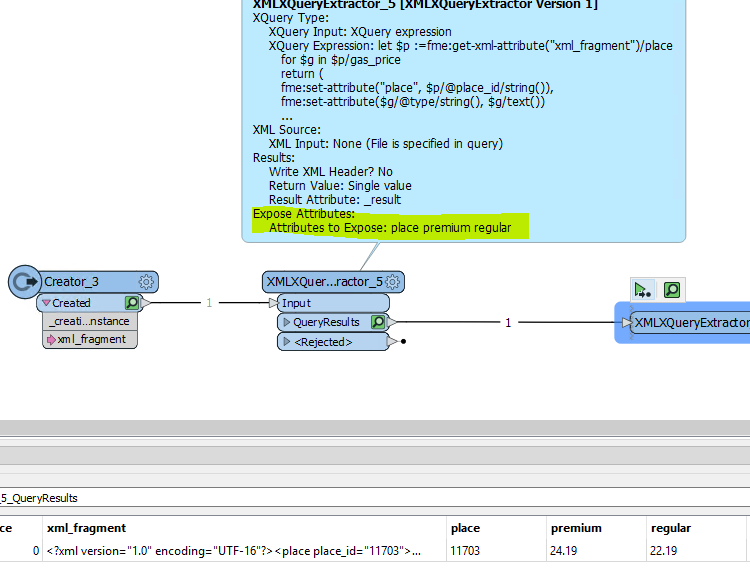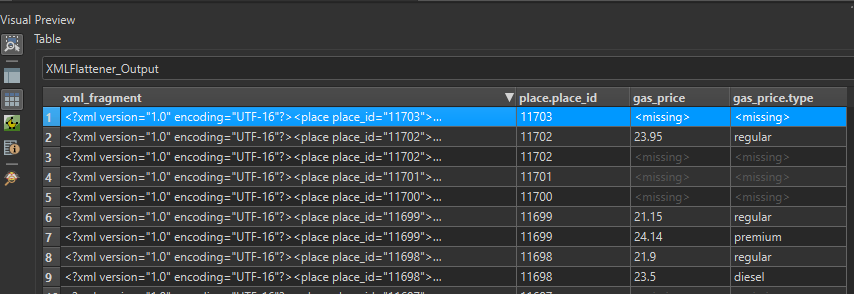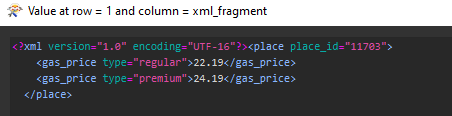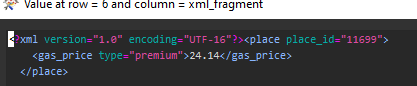I have this block of XML.
<?xml version="1.0" encoding="UTF-16"?><place place_id="11703">
<gas_price type="regular">22.19</gas_price>
<gas_price type="premium">24.19</gas_price>
</place>
I used an XMLfragmenter to break up the big block of XML from the data source into the above snippets for different stations. But I can't figure out how to extract these using the XML transformers.
I am trying to get a result like this:
ID | Price Premium | Price Regular
11703 | 24.19 | 22.19
I know I'll probably have to transpose the data, but even before then I can't get the XML extractor or flattener to do anything to this little JSON snippet. Is there an obvious query to extract this using one of the transformers? Thanks