I'm using the PointOnLineOverlayer to extract route/segment information including measures. However, when multiple routes are stacked on top of each other and I get a list of routes like this:
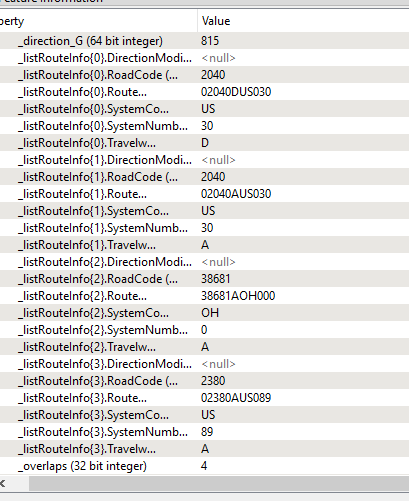
When I scroll down to look at the measures, I only see 1 measure:
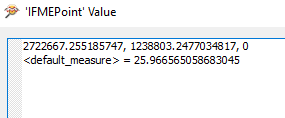
Which line segment/route is this measure tied to? Is there a way to extract the measure from the route/segment of my choosing? I don't understand why the coordinates, including measures, couldn't be included in the list that is generated by the PointOnLineOverlayer.
Thanks,
Mark







