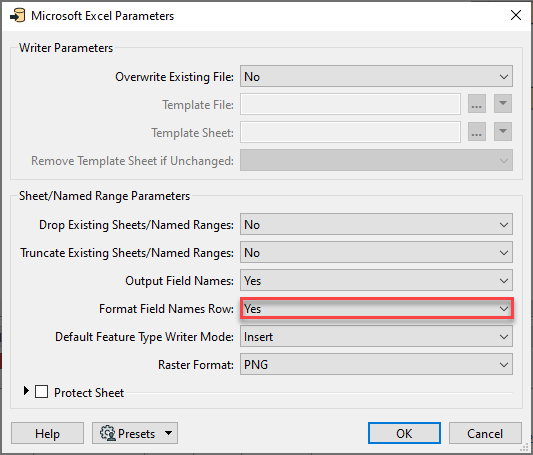I have several Excel writers in a workspace and one throws the warning below. I checked the parameters and they are all the same. Does anyone know where this can be changed? Thanks!
Excel Writer: Invalid value '<Unused>' supplied for parameter 'xlsx_field_names_formatting'. Reverting to default value 'yes'