I want to extract the geometry and attributes from AutoCAD blocks in a .DWG file. This seems to be problematic as the information extracted by the Reader doesn't appear the information in the block.
So, how can I get this information?
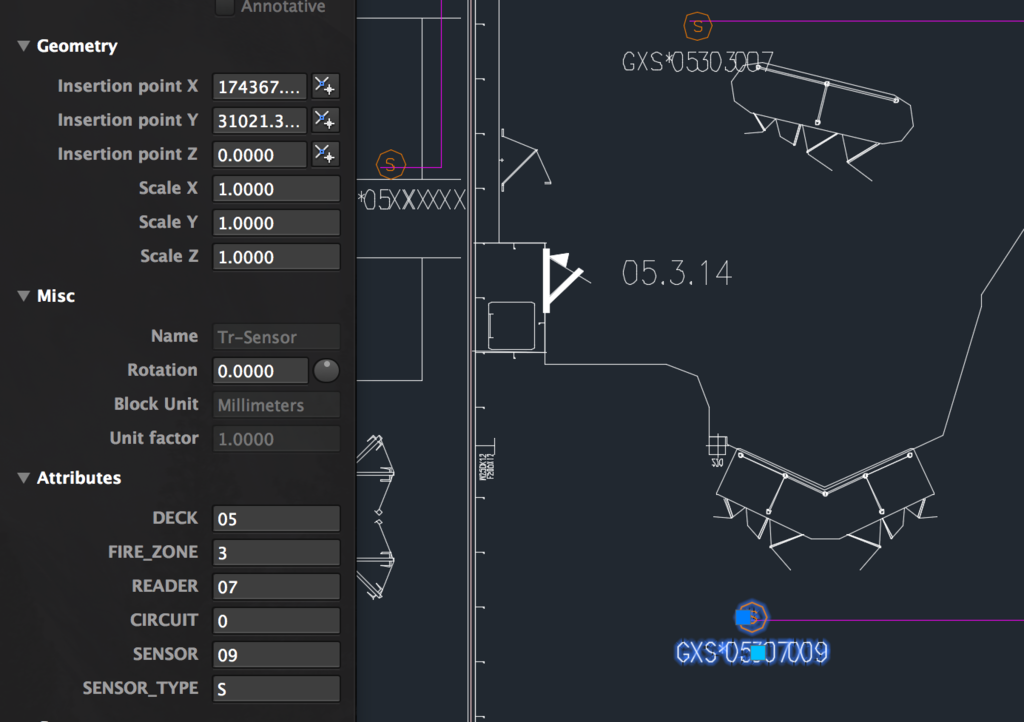
I want to extract the geometry and attributes from AutoCAD blocks in a .DWG file. This seems to be problematic as the information extracted by the Reader doesn't appear the information in the block.
So, how can I get this information?
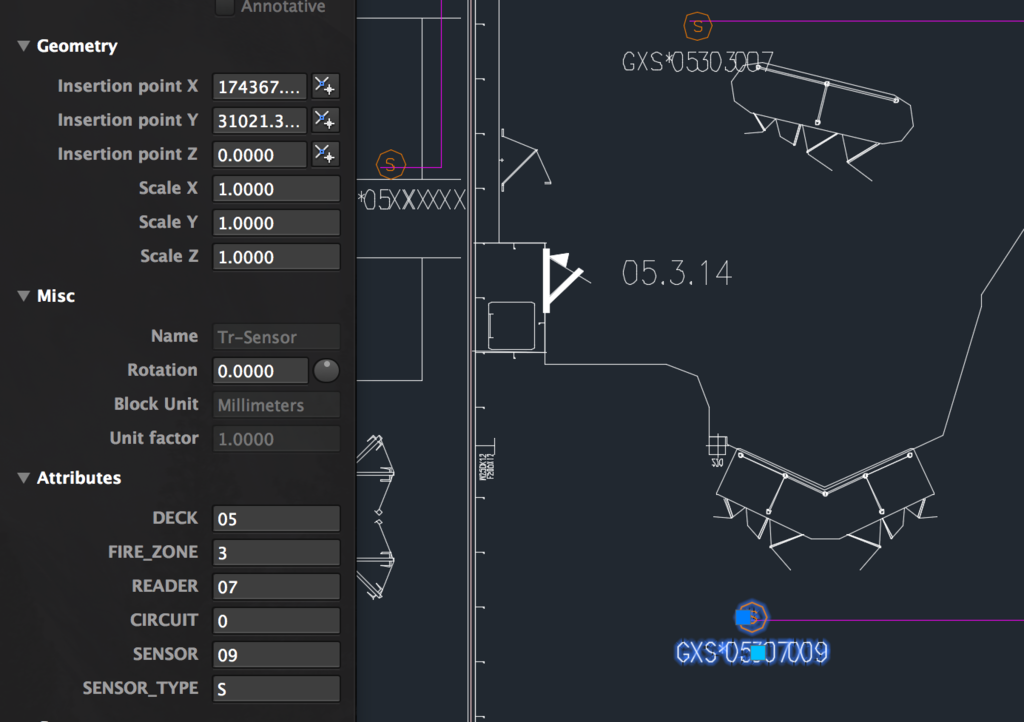
Best answer by jneujens
Without exploding the blocks, use an attributeexposer to expose your attributes (like 'DECK', 'FIRE_ZONE', etc.). If that does not work, something else is going wrong and we can have a look at your data?