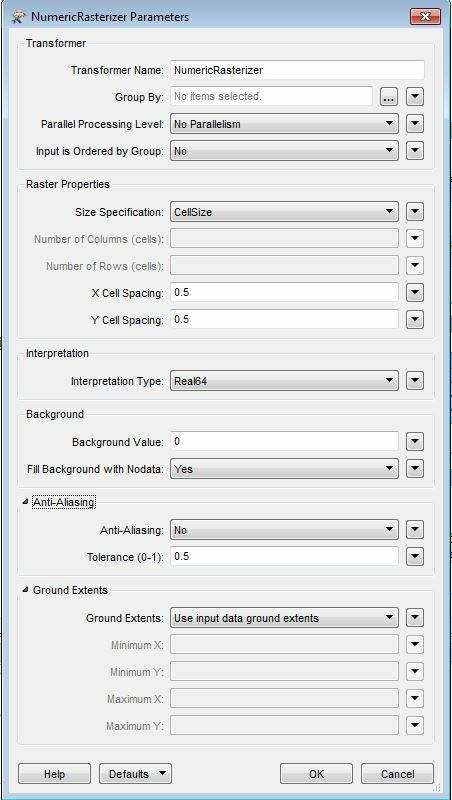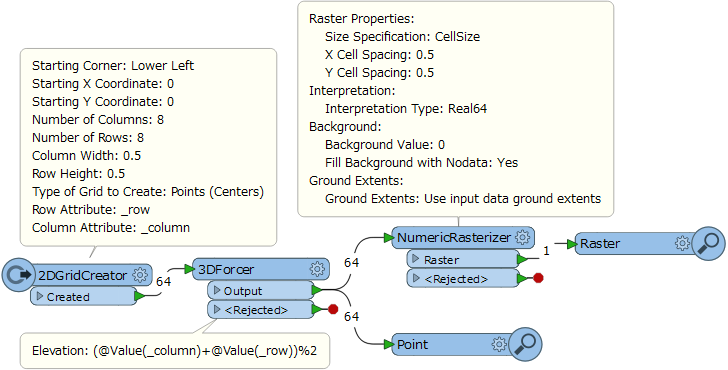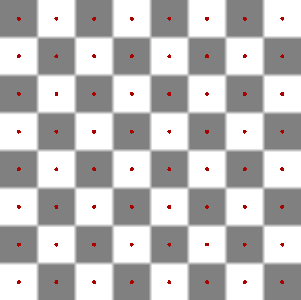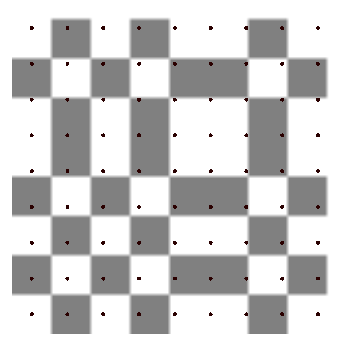Hi,
I have a point Shapefile that I would like to recreate in raster, specifically, ESRI Ascii Grid format.
However I am having issues in that when I use the 'NumericRasterizer', some of the resultant cells in the raster are up to 0.25m away from the original location of the points. Is there any way that I can set the rasterizer (or use a different transformer) to force the resultant cells to be overlaid exactly on the original points (ie: points will lay in the centre of the cell)?
Thanks