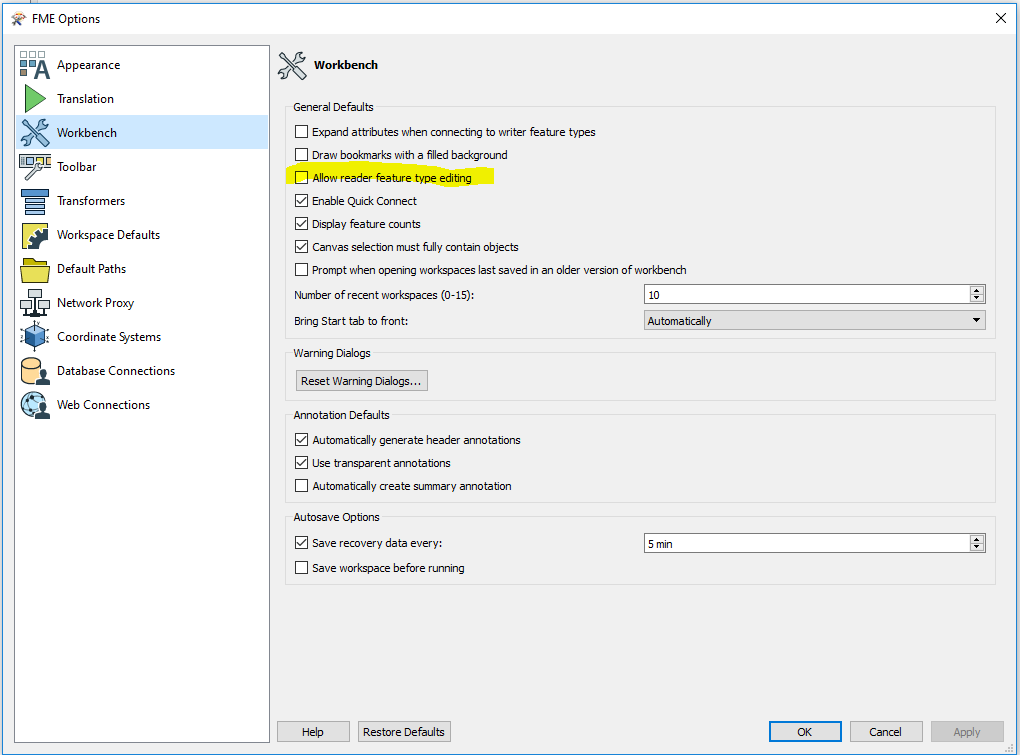I recently update my file geodatabase schema on a single field that appeared in four feature classes by changing the field types from Text to Integer. My workbench's Esri Geodatabase (File Geodb API) readers and writers are still showing the original Text field type even after deleting them and re-adding. I even rebooted to see if that would help clear it up. Nothing seems to get the readers/writers to update. I had renamed the readers/writers with more suitable names and I noticed that after re-adding them that Navigator had applied the same renamed values, as if it remembered that preference. That makes me think it's storing the connections in cache and it can't update the User Attributes unless that is cleared.
Any suggestions?