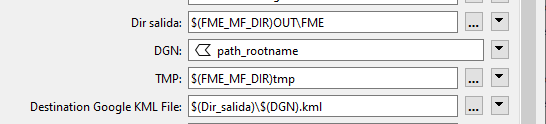I am using a WorkspaceRunner so that I can run multiple times the same FME workbench on different DNG separately. Just to be clear I will call the WorkspaceRunner to the workbench that runs the “child” workbench, and i will just call Workbench to the child workbench.
I was all working fine the first times and now I find that some User Parameter (in my case “DNG”) I was “sending” from the WorkspaceRunner to the Workbench is not working anymore (I didn’t change the parameter in the WorkspaceRunner but maybe i used it in more places inside my Workbench).
When I run it directly inside my Workbench it makes no problem. But when I run it from the workspacerunner the following error appears:
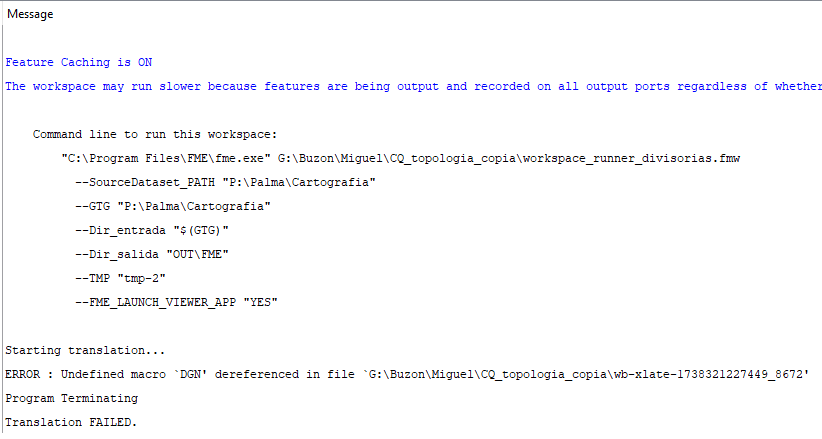
ERROR : Undefined macro `DGN' dereferenced in file `G:\Buzon\Miguel\CQ_topologia_copia\wb-xlate-1738321227449_8672'
I think the wb-xlate is a temporary file of some sort. I have a wb-xlate in the root of the project but not the name does not match the one appearing here. That wb-xlate actually contains the DNG macro. I have tried to change the name of the wb-xlate to the one appearing in the error message wb-xlate-1738321227449_8672 but it does nothing. Neither it does deleting the file.
Even when I set the workspace runner DNG user parameter to a hardcoded value it does not work.
Is there any cache or something I can delete? I am losing my patience here.
I am using the following version:
FME(R) 2024.1.0.0 (20240628 - Build 24612 - WIN64)
Thanks in advance for your time.