Hello,
I was wondering if someone here could give some guidance to a problem we are experiencing.
We our trying to connect FME to BigQuery but regardless if it is the reader or writer we are unable to connect using Web Connection.
For the Web Connection settings we use or own accounts which have access to BigQuery. In fact when we connect directly to BigQuery we are able to see the project, datasets and tables and we are able to run queries on them.
But when trying to establish the connection from FME using Web Connection we get the following error:
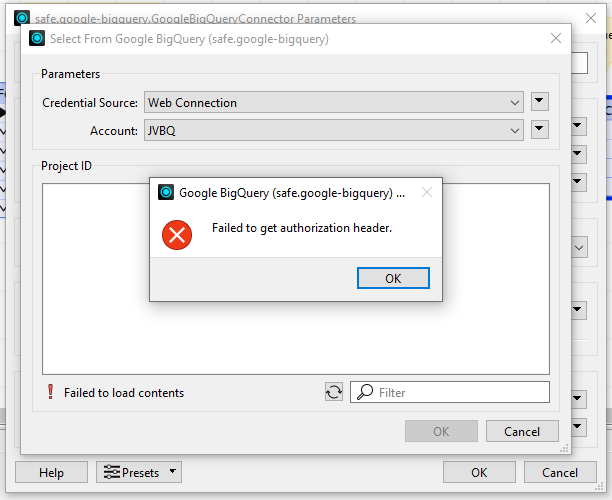
Any help on how to solve the issue or to even find out what exactly is wrong would be appreciated.
Thanks in advance.
RZ.-






