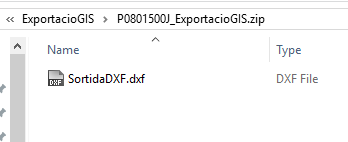I have this problem:
In the workbench there are many writers. Two of them should be in the same zip folder. This happens when I run the workbench in FME Desktop, but when I run it from FME server I only get 1 of the two files in the zipped folder.
I use fanouts:
@Value(field1)_ExportacioGIS.zip\\SortidaDXF.dxf
@Value(field1)_ExportacioGIS.zip\\SortidaDWG.dwg
Where "field1" is the same value for each file.
In the desktop I get the expected output:
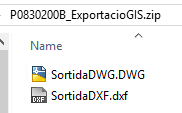 But when it runs from the server I get only the DXF file. I try it using a Job Submitter and a Data Download services.
But when it runs from the server I get only the DXF file. I try it using a Job Submitter and a Data Download services.
Any idea why it does not work from the server?





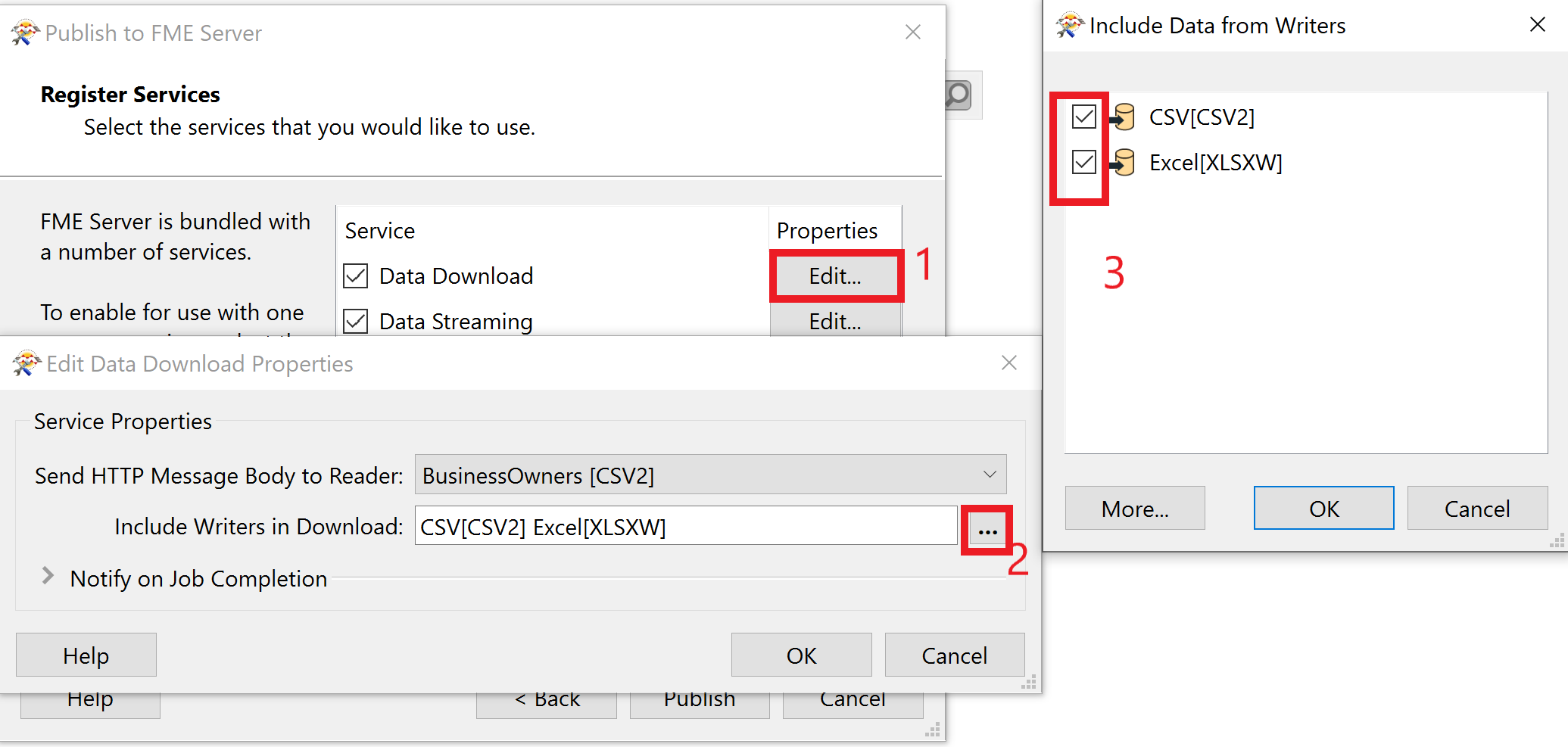 Hope this helps!
Hope this helps! 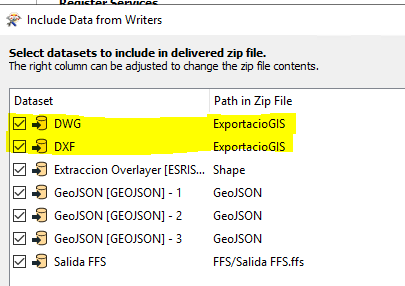 The output structure is ok:
The output structure is ok:
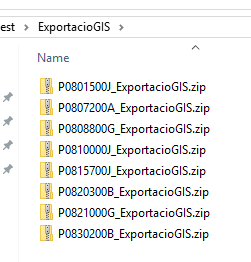 But inside the zip there is only one file:
But inside the zip there is only one file: