Hello @khairilariffin, there are probably a few different ways you can do this in FME Form. However, is there a unique identifier / attribute on the building features?
If so, the easiest way might be to use a Tester transformer to select or isolate the buildings of interest. Afterwards, you can use a BoundingBoxAccumulator to create a clipper feature and clip the original dataset!
In this example, I used a sample GML dataset of FireHalls in the Vancouver area. A unique attribute called ‘FireHall’ (eg. stored the number of each firehall) allowed me to select the FireHalls nearest the coast (FireHall = 7 OR FireHall = 8). Afterwards, a BoundingBoxAccumulator can be used to generate a bounding box. The original dataset is clipped with the new bounding box:
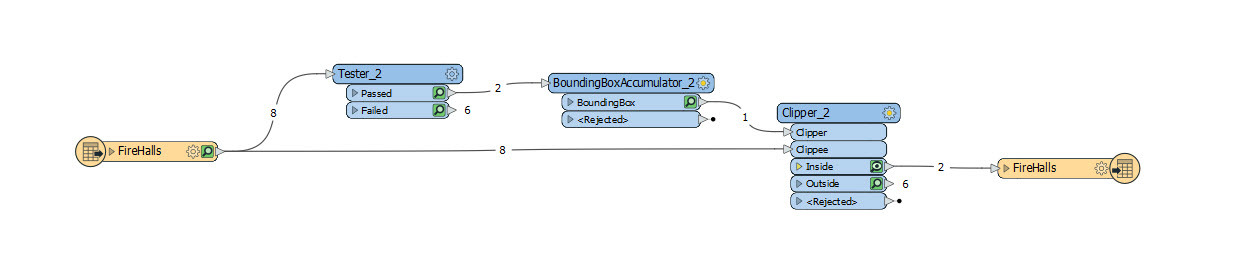 Otherwise, perhaps you could try using the BoundsExtractor on another feature to select an area, or even a SpatialRelator to select your features of interest. Let me know if you have any other questions! Happy to help, Kailin.
Otherwise, perhaps you could try using the BoundsExtractor on another feature to select an area, or even a SpatialRelator to select your features of interest. Let me know if you have any other questions! Happy to help, Kailin.

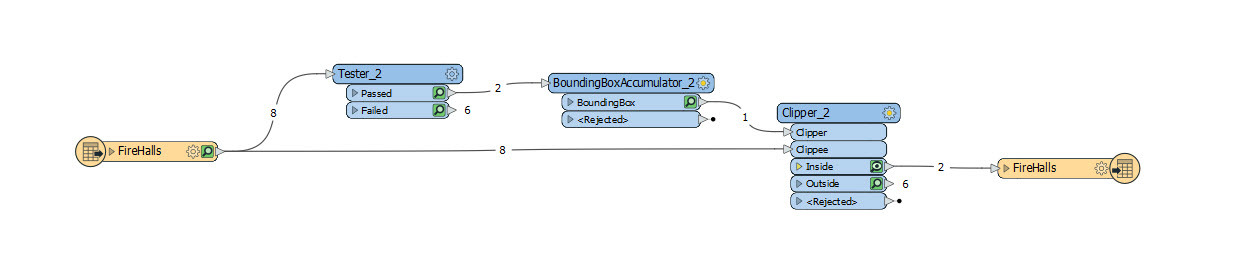 Otherwise, perhaps you could try using the
Otherwise, perhaps you could try using the 


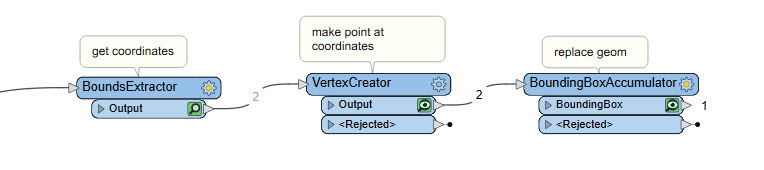 You can do a similar thing or try to build the polygon yourself with
You can do a similar thing or try to build the polygon yourself with 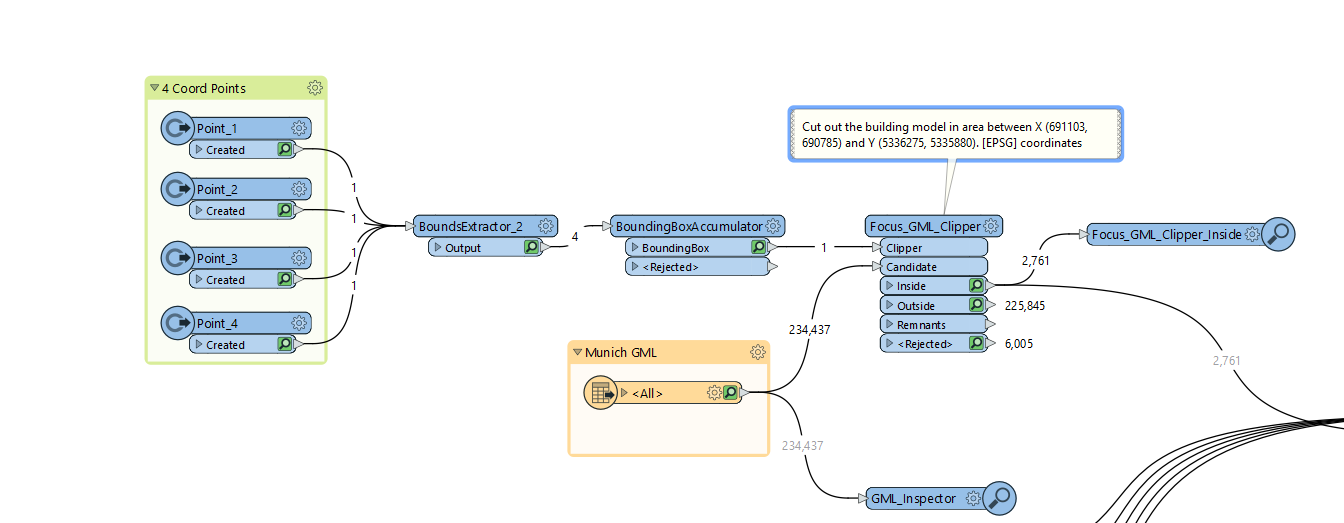
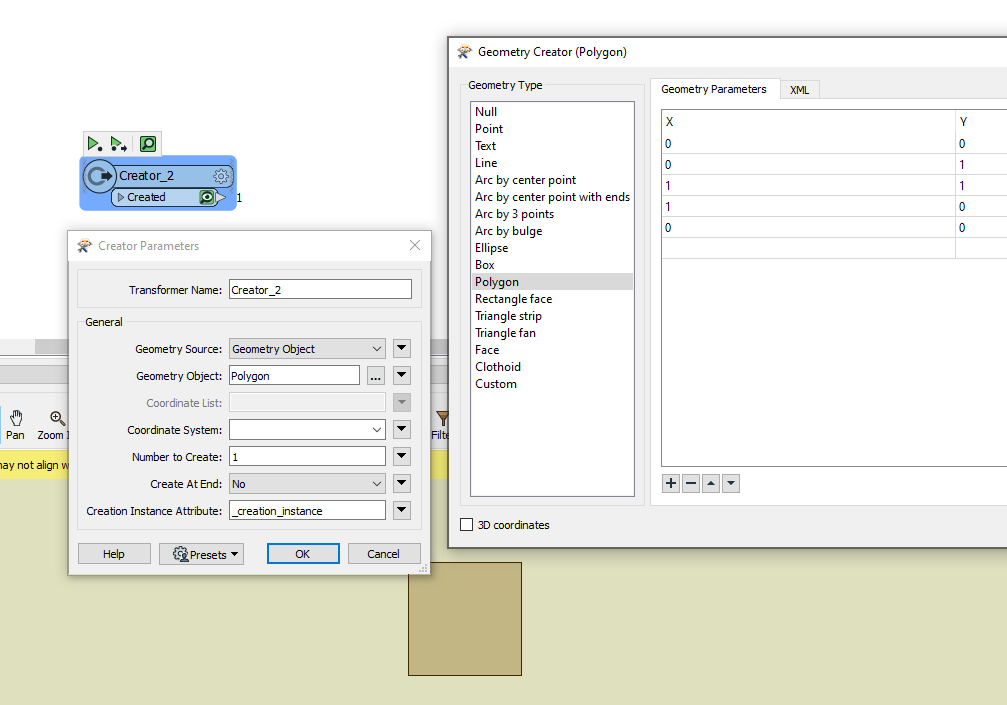 This would require you knowing the coordinates ahead of time though! Until next time, Kailin.
This would require you knowing the coordinates ahead of time though! Until next time, Kailin.