Hi,
I am trying to automate creation of template file from different forms into Excel spread sheet. There are many forms to extract information from. I am trying to first create a template of the column headers for each form into separate excel spread sheet.
I managed to get all the column headers as a feature within each form_id as seen below.
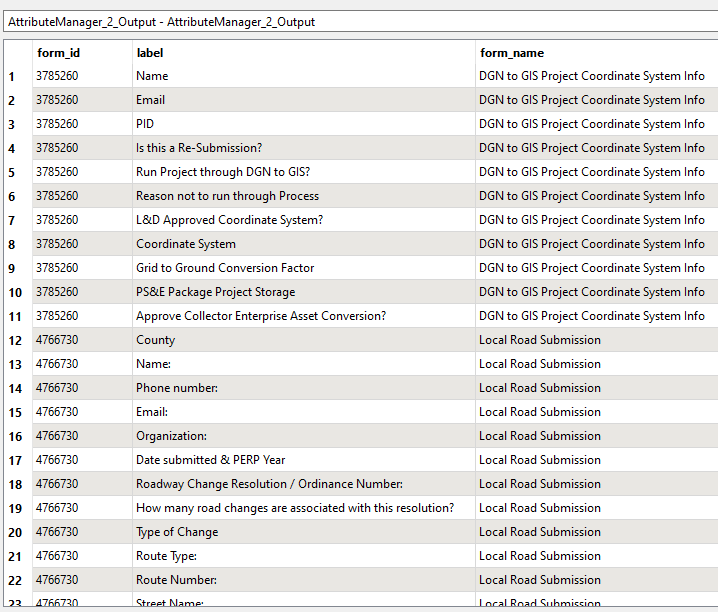 As you can see there can be many forms (form_id is unique for each form) and within each form_id i have column headers (label). how can I transpose these labels as column headers in excel (1 excel template for each form) and write them out in excel?
As you can see there can be many forms (form_id is unique for each form) and within each form_id i have column headers (label). how can I transpose these labels as column headers in excel (1 excel template for each form) and write them out in excel?
I have seen e.g. transposing columns into headers, but I'm not sure what I can do when I have dynamic number of forms and each form can have dynamic number of columns.
Any help is much appreciated!





